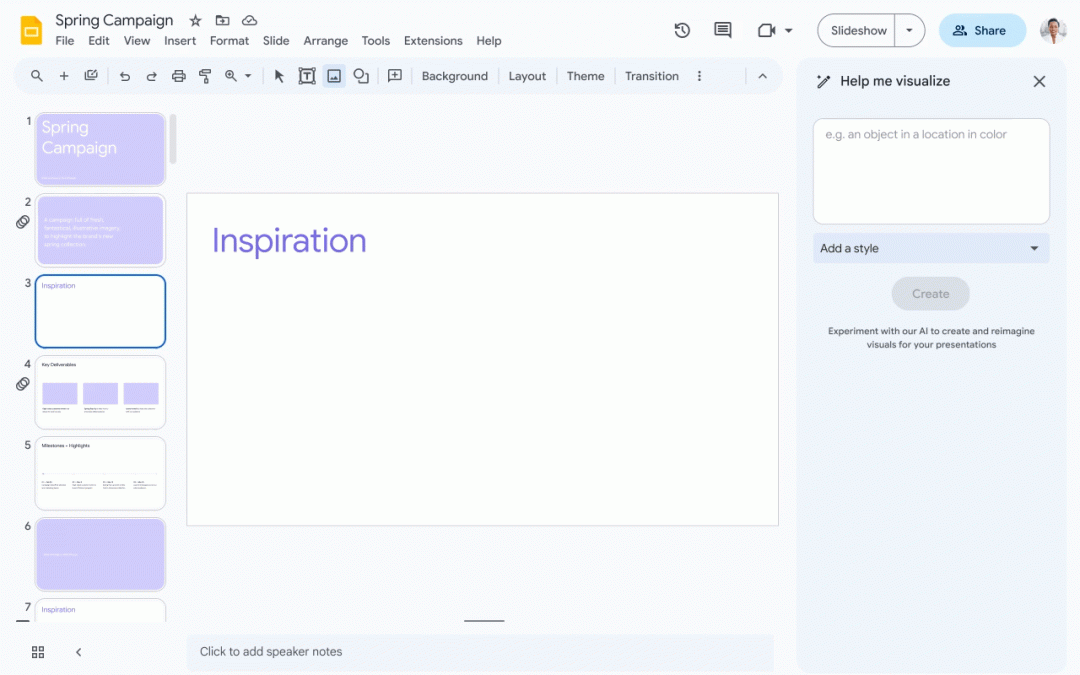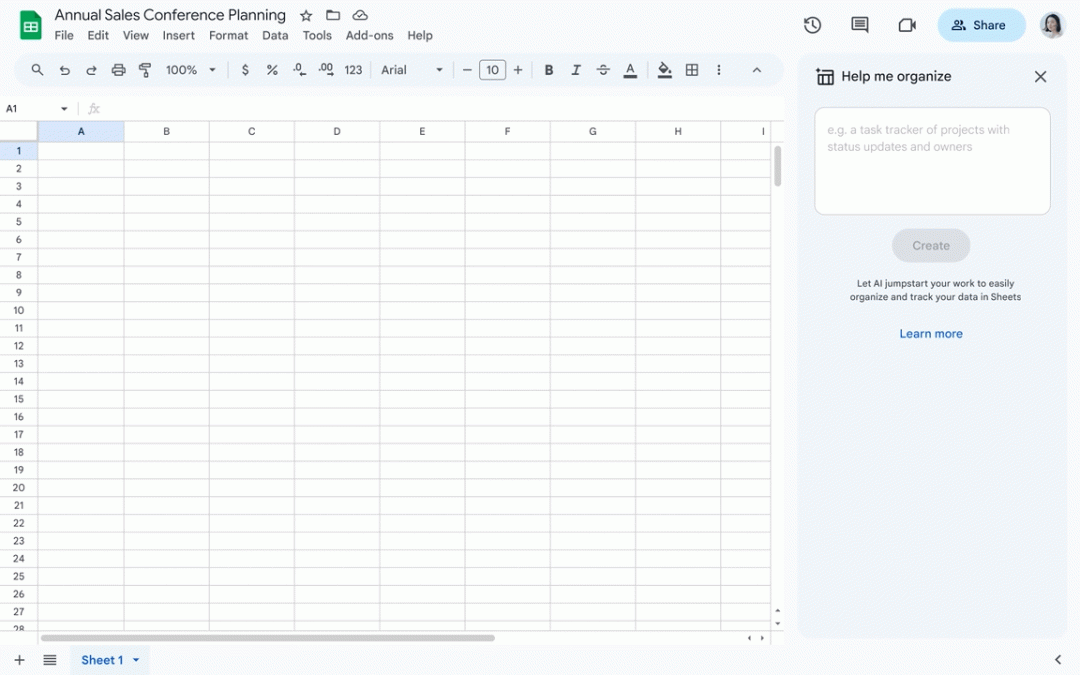von trace-admin | Jan. 15, 2025 | Nachrichten
Was sich ändert
Today we angekündigt that we’re including the best of Google AI in Workspace Business and Enterprise plans without the need to purchase an add-on. Many Workspace customers have been using generative AI to boost productivity, creativity, and innovation, transforming how they work. Gemini is helping reduce the burden of mundane tasks, like taking notes during meetings and synthesizing long documents, and stepping in as a strategic thought partner to bring ideas to life and find ways to problem solve. Expanding the latest generative AI capabilities to more of our customers ensures they have the tools they need to stay on the cutting and competitive edge.
The following features* will begin rolling out for Business editions today, and for Enterprise editions from January 29, 2025:
|
Google Mail
|
|
Help me write
|
Effortlessly write and improve your new emails and replies – from polishing your tone with a single click to generating new drafts from scratch.
|
|
Summarize emails
|
Generate a summary directly from an email message or email thread, highlighting key takeaways.
|
|
Gemini in the Gmail side panel
|
Draft email responses, query your emails (“Catch me up on Project Clover emails”), summarize emails and email threads.
|
|
Dokumente
|
|
Gemini in the Docs side panel
|
Summarize the main points of a lengthy document or create an outline for a sales pitch, brainstorm a list of ideas for a new marketing campaign. Easily polish your documents with writing, grammar, and formatting suggestions from Gemini.
|
|
Cover images
|
Create unique inline images and full bleed cover images for a variety of needs, like a promotional flier, marketing campaign brief, restaurant menu, and more.
|
|
Help me write
|
Simply add a prompt, like “Create a project outline, including research, design, testing, and production phases”, and a draft will instantly be generated.
|
|
Help me create
|
Create a variety of formatted documents from scratch, like blog posts, press releases, campaign briefs and more.
|
|
Summarize documents
|
Generate an in-line summary of a document so readers and collaborators can quickly get up to speed.
|
|
Meet
|
|
Take notes for me in Meet
|
Automatically capture meeting notes, organize them in Google Docs, and share them with your team. Those joining late can catch up during the meeting with “Summary so far”.
|
|
Adaptive audio
|
Adaptive audio lets teams join meetings from multiple nearby laptops without echo or feedback, which is useful when conference rooms or meeting equipment is scarce.
|
|
Additional languages for translated captions in Meet
|
Translated captions provide real-time translations of the speaker’s language, helping to make meetings more inclusive and collaborative.
|
|
Drive
|
|
Gemini in the Drive side panel
|
Summarize multiple documents, generate insights on a specific topic, help you find files, and more.
|
|
Work with PDFs in Drive
|
Gemini can summarize long PDFs files, generate insights, or use the PDF to make something new, like a study plan or an email draft.
|
|
AI classification in Drive
|
IT teams can automatically and continuously identify, classify, and label sensitive files according to the specific needs of your organization. Classified files can then be protected with existing data loss prevention (DLP) controls.
|
|
Sheets
|
|
Gemini in the Sheets side panel
|
Quickly create tables, such as an expense tracker, generate insights based on spreadsheet data, and more.
|
|
Enhanced smartfill
|
Enhanced smartfill can detect if there are relationships between cell contents and make contextual suggestions.
|
|
Folien
|
|
Help me create an image
|
With a simple prompt, you can easily create original images for your presentations – like digital marketing campaign concepts or images to enhance your annual planning proposal.
|
|
Remove image backgrounds
|
Easily remove the background from images added to your Google Slides presentations for a more cohesive design.
|
|
Gemini in the Slides side panel
|
Quickly generate new slides, like a meeting agenda, generate custom images for your presentations, rewrite content, and more.
|
|
Chat
|
|
Summarize conversations
|
Get up to speed with quick summaries for unread conversations in group messages, spaces and threads.
|
|
Gemini in the Chat side panel
|
Summarize a space or conversation (“What are the key takeaways in this conversation?”), generate a list of action items (“Are there any action items for me in this conversation?”), or ask specific questions (“What is the decision on the project discussed in this conversation?”).
|
|
As well as:
|
|
Gemini Advanced
|
Chat with Google’s next-gen AI, Gemini Advanced, to research information, brainstorm ideas, and tackle your most demanding projects. Use Edelsteine to build a team of AI experts to help with repeatable or specialized tasks.
|
|
NotebookLM Plus
Available as an additional service, coming soon as a core service.
|
Accelerate team knowledge sharing by uploading your sources to get instant insights and podcast-like Audio Overviews with NotebookLM Plus. This enhanced version offers notebook customization, advanced sharing and 5x more Audio Overviews, queries, notebooks, and sources.
|
|
*Besuchen Sie das Hilfezentrum, um learn more about specific feature availability.
|
In the coming months, we plan to roll out even more AI features previously available in Gemini add-ons only. We’ll keep you updated here on the Workspace Updates blog and in our
Hilfe-Center.
With this change, we are no longer offering the Gemini Business, Gemini Enterprise, AI Meetings & Messaging, and AI Security add-ons for purchase — see the “Additional details” section below for more information.
Wer ist davon betroffen?
Admins und Endnutzer
Warum es wichtig ist
Google Workspace has always been more than just a suite of tools; it’s a place where teams create, build, and grow together. As we embrace an era of work powered by AI, we believe this transformative technology should be accessible to every business, empowering them to innovate and thrive. That’s why we’re including the best of Google AI in Workspace Business and Enterprise plans.
Zusätzliche Details
Safeguarding your interactions with AI
We know that data security, confidentiality, and compliance are top priorities for business leaders when adopting AI, and we are committed to helping you keep your data safe.
- Your data is your data: We don’t use your data, prompts, or generated responses to train Gemini models outside of your domain without permission. We don’t sell your data or use it for ads targeting.
- You are in control: We built Gemini with enterprise-grade controls to help you roll out Gemini while protecting your sensitive data. Gemini only retrieves relevant data that the user has permission to access, and your existing Workspace data security and sovereignty controls are automatically applied.
- You can stay compliant: Gemini for Workspace and the Gemini app are one of the first generative AI productivity solutions to attain a comprehensive set of safety, privacy, and security certifications, including SOC 1/2/3, ISO 27001/17/18, and ISO 42001, and can help you meet HIPAA compliance.
Learn more about the available admin controls and our commitment to you in the
Privacy Hub.
Gemini for Workspace add-ons and Google Workspace pricing updates
With the increased investment and measurable business value now included in Workspace Business and Enterprise plans, we’re no longer offering the Gemini for Workspace add-ons for sale, and we’re making pricing adjustments to Google Workspace Business and Enterprise plans. Updating pricing will take effect for new customers on January 16, 2025. Existing customers with impacted Google Workspace Enterprise and Business plans or a Gemini for Workspace add-on subscription will receive an email with more information about price and subscription updates.
If you previously purchased Gemini for Google Workspace, you won’t be charged for the add-on after January 31, 2025. However, you can continue to use it uninterrupted through the transition period. We’ll be in touch in the coming months with more details about the transition. Visit our
Hilfe-Center für weitere Informationen.
Workspace for Education, Workspace for Nonprofits, and other subscription types
At this time, the following subscriptions are not impacted:
- Workspace for Education subscriptions, including the Gemini Education and Gemini Education Premium add-ons
- Workspace for Nonprofits subscriptions (nonprofits with a paid Workspace Business or Enterprise subscription will get access to AI features according to their plans)
- Frontline, Essentials, Enterprise Essentials, and Workspace Individual subscriptions
- Personal Google accounts, including accounts with Google One AI Premium subscriptions
Erste Schritte
- Admins:
- Besuchen Sie die Hilfe-Center to learn more about which features are available for your specific Workspace edition.
- Gemini-Nutzungsberichte in der Verwaltungskonsole will be available for Business Starter, Standard, and Plus customers beginning January 20, 2025. These reports will be available for Enterprise Starter, Standard, and Plus customers starting January 29, 2025.
Verfügbarkeit
This change impacts Google Workspace:
- Business Starter, Standard, and Plus
- Unternehmen Starter, Standard, and Plus
This change also impacts existing Gemini for Workspace add-on subscriptions:
- Zwillinge Business
- Gemini Unternehmen
- AI Meetings & Messaging
- AI Security
Markteinführung
- Business Starter, Standard, and Plus: Rollout of the AI features outlined in this post will begin on January 15, 2025, and is expected to complete over several days.
- Enterprise Starter, Standard, and Plus: Rollout of the initial AI features outlined in this post on or soon after January 29, 2025, and is expected to complete over several days.
- The majority of remaining AI features previously available in Gemini for Workspace add-ons will start rolling out to eligible Google Workspace Business and Enterprise plans in the coming months. We’ll share feature roll out updates here on the Workspace Updates blog and in our Hilfe-Center.
Ressourcen

von trace-admin | Juli 23, 2024 | Newsletter
 Trace, bereits als Wiederverkäufer von Google Workspace etabliert, hat kürzlich sein Angebot erweitert, indem es autorisierter Wiederverkäufer von Zoho Workplace wurde.
Trace, bereits als Wiederverkäufer von Google Workspace etabliert, hat kürzlich sein Angebot erweitert, indem es autorisierter Wiederverkäufer von Zoho Workplace wurde.
Diese strategische Entscheidung zielt darauf ab, das Angebot an Cloud-Produktivitäts- und Kollaborationslösungen für seine Kunden zu diversifizieren. Mit der Aufnahme von Zoho Workplace kann Trace nun ein breiteres Publikum ansprechen, indem es eine kostengünstige Alternative anbietet, die die hohe Qualität und die wesentlichen Funktionen für den modernen Arbeitsplatz beibehält, einschließlich E-Mails, Dokumente, Tabellenkalkulationen, Chat und Cloud-Speicher.
Mit der Aufnahme von Zoho Workplace in sein Portfolio reagiert Trace auf die wachsende Nachfrage nach kostengünstigeren Optionen, ohne dabei Kompromisse bei der Effizienz einzugehen. Zoho Workplace ist als kostengünstigere Lösung im Vergleich zu Google Workspace bekannt, was es zu einer attraktiven Wahl für kleine und mittlere Unternehmen macht, die ihre Betriebskosten optimieren möchten. Trace ist mit seiner Erfahrung und seinem Fachwissen bereit, spezialisierten technischen Support und persönliche Beratung bei der Implementierung dieser Plattform zu bieten, um sicherzustellen, dass die Kunden die Vorteile des Tools optimal nutzen können.
Diese Diversifizierung stärkt nicht nur die Position von Trace auf dem Markt für Informationstechnologie, sondern erhöht auch die Wettbewerbsfähigkeit des Unternehmens, indem es eine breitere Palette von Lösungen anbietet, die an die unterschiedlichen Bedürfnisse seiner Kunden angepasst werden können. Mit dem erweiterten Portfolio ist Trace in einer privilegierten Position, um neue Kunden zu gewinnen und bestehende Kunden zu binden. Das Unternehmen bietet Lösungen für Zusammenarbeit und Produktivität an, die sowohl den geschäftlichen Anforderungen als auch den Budgeteinschränkungen entsprechen und eine effiziente und kostengünstige Benutzererfahrung garantieren.
Klicken Sie hier für den Zugang zoho.trace.co.uk wo Sie im Detail alle Informationen über das Produkt Zoho Workplace sehen können

von trace-admin | Juli 23, 2024 | Newsletter
Trace freut sich, die Ankunft eines neuen Teammitglieds, Sérgio Evangelista, bekannt zu geben, der für die Schulung zu Google Workspace und Zoho Workplace sowie für den Kundendienst zuständig sein wird. Dieser Neuzugang spiegelt das kontinuierliche Engagement von Trace wider, exzellenten Support zu bieten und sicherzustellen, dass seine Kunden das Beste aus den Cloud-Produktivitäts- und Collaboration-Lösungen des Unternehmens herausholen.
Sérgio Evangelista bringt einen reichen Erfahrungsschatz in den Bereichen Schulung und technischer Support mit und ist ein anerkannter Experte für die Plattformen Google Workspace und Zoho Workplace. Seine Aufgabe bei Trace wird es sein, sicherzustellen, dass die Kunden eine detaillierte und effektive Schulung erhalten, die eine schnelle und effiziente Einführung der Tools ermöglicht. Darüber hinaus wird Sérgio Initiativen leiten, die sicherstellen, dass Unternehmen alle verfügbaren Funktionen nutzen und so die betriebliche Produktivität und Effizienz maximieren.
Neben der Schulung wird Sérgio Evangelista auch für den After-Sales-Support zuständig sein und eine kontinuierliche, individuelle Betreuung anbieten. Dazu gehören die Lösung technischer Probleme, die Unterstützung bei der Integration neuer Funktionen und die Anpassung der Plattformen an die spezifischen Bedürfnisse der einzelnen Kunden. Damit soll sichergestellt werden, dass sich die Kunden von Trace stets unterstützt fühlen, damit sie sich ohne technologische Sorgen auf ihre Geschäftsziele konzentrieren können.
Mit dem Eintritt von Sérgio Evangelista verstärkt Trace sein Engagement für einen exzellenten Service und die Aufrechterhaltung einer engen und vertrauensvollen Beziehung zu seinen Kunden. Die Kombination seiner Erfahrung und seines Fachwissens mit den robusten und flexiblen Lösungen von Google Workspace und Zoho Workplace garantiert, dass die Kunden von Trace nicht nur Zugang zu den besten Tools auf dem Markt haben, sondern auch den besten technischen und Schulungs-Support. Trace freut sich auf diese neue Phase und ist zuversichtlich, dass die Anwesenheit von Sérgio Evangelista allen seinen Kunden erhebliche Vorteile bringen wird.
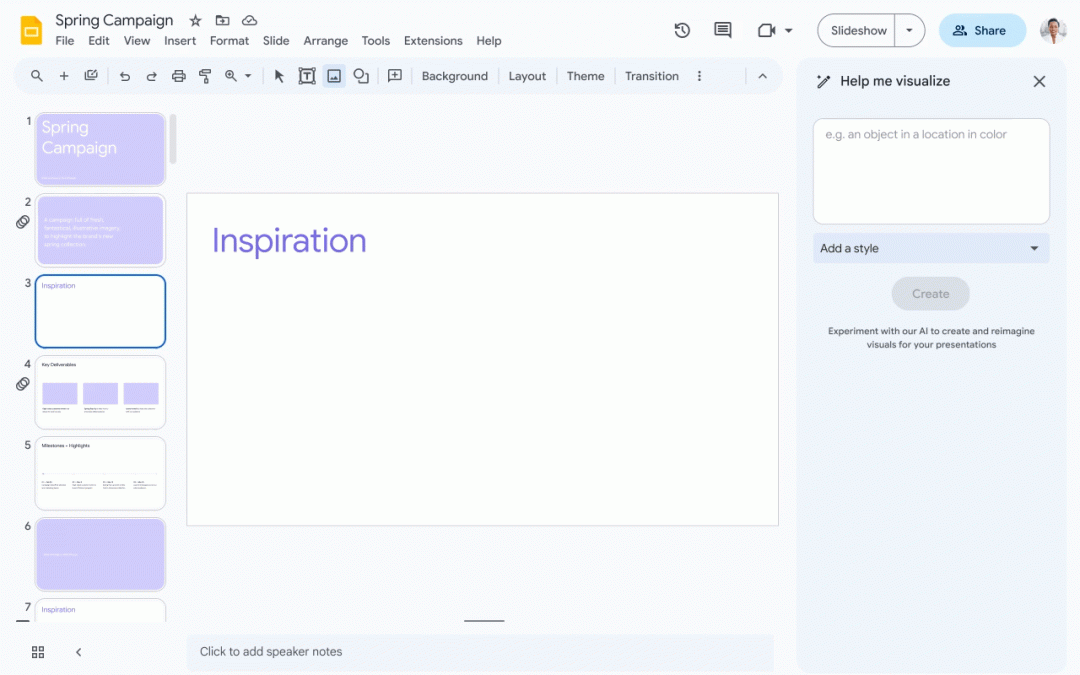
von trace-admin | Feb. 23, 2024 | Zwillinge
BrainstormingGehen Ihnen die Ideen aus? Beschreiben Sie einfach Ihr Thema oder Ziel und Gemini erstellt Skizzen, schlägt Bilder vor und kreiert verschiedene Präsentationsstile. Dank der künstlichen Intelligenz wird die Inspiration angeregt und Sie können schnell eine fesselnde Erzählung erstellen.
InhaltVerabschieden Sie sich von ungeschickten, schlecht geschriebenen Texten. Gemini analysiert Ihre Inhalte, schlägt prägnante Alternativen vor, verfeinert Ihre Botschaft und erstellt sogar datenbasierte Visualisierungen. Ob es darum geht, Humor einzubringen oder für Klarheit zu sorgen, Gemini sorgt dafür, dass Ihre Folien bei Ihrem Publikum ankommen.
GestaltungVergessen Sie den Kampf mit Design-Tools. Gemini unterstützt Sie bei der Erstellung visuell beeindruckender Folien, indem es relevante Bilder und Layouts vorschlägt. Es erzeugt einzigartige Hintergründe und passt Ihre Präsentation an verschiedene Zielgruppen an, um ein professionelles und eindrucksvolles visuelles Erlebnis zu gewährleisten.
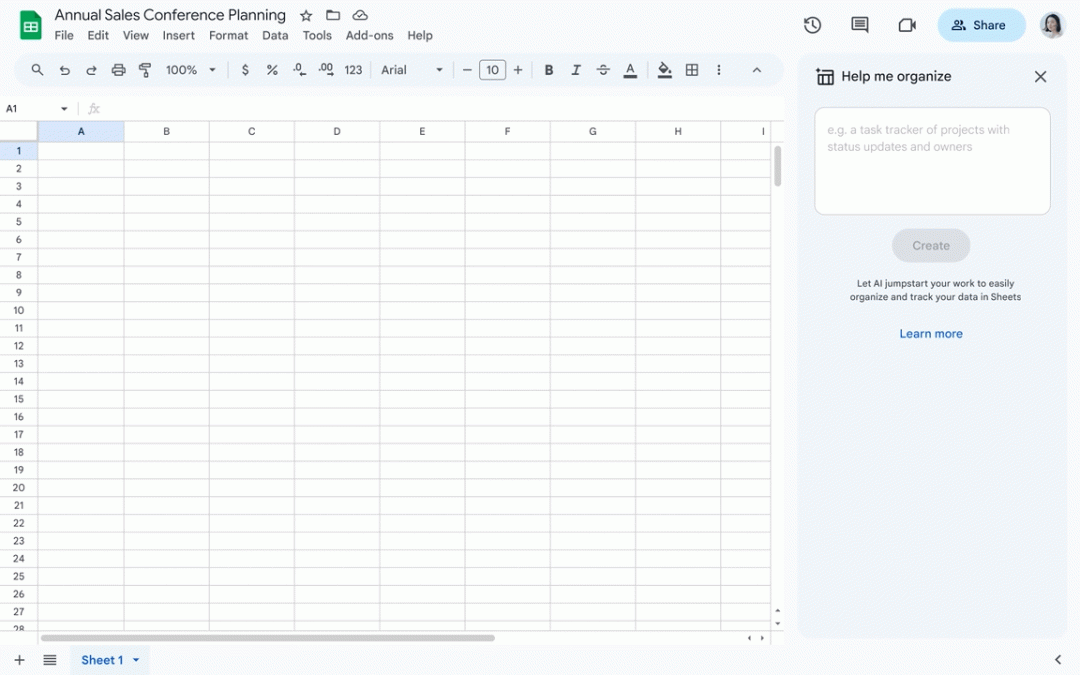
von trace-admin | Feb. 23, 2024 | Zwillinge
Es ist an der Zeit, sich von den Komplikationen herkömmlicher Tabellenkalkulationen zu verabschieden und die Effizienz der künstlichen Intelligenz zu begrüßen. Google Gemini repräsentiert die Zukunft der Datenanalyse in Tabellenkalkulationen und bietet eine intelligente und innovative Vision für jeden Datensatz. Sparen Sie stundenlange Arbeit, indem Sie die Datenbereinigung und -formatierung zu einer Aufgabe der Vergangenheit machen. Mit der Fähigkeit, Informationen automatisch zu kategorisieren, Duplikate zu identifizieren und fehlende Daten zu vervollständigen, verwandelt Gemini Rohdaten sofort in organisierte, umsetzbare Inhalte.
Diese innovative Lösung ist ideal für Fachleute, die ihre Produktivität maximieren wollen, und verspricht, das Datenmanagement grundlegend zu verändern.
Analysieren leicht gemacht: Entdecken Sie Trends und Muster mit Leichtigkeit
Vergessen Sie komplizierte Formeln und manuelle Berechnungen. Gemini ist in der Lage, Trends und Muster zu erkennen und sogar Zusammenfassungen und Visualisierungen effektiv zu erstellen. Ob für Verkaufsprognosen oder die Analyse des Kundenverhaltens, Gemini bietet wertvollen Input auf Knopfdruck und macht die Datenanalyse einfacher und zugänglicher als je zuvor.
Erstellung von Inhalten: Automatisieren Sie Berichte und Präsentationen
Transformieren Sie das Schreiben von Berichten und die Erstellung von Präsentationen mit Geminis automatisiertem Storytelling. Dieses leistungsstarke Tool macht es einfach, wichtige Informationen auf klare und wirkungsvolle Weise zu vermitteln. Sie können detaillierte Berichte und dynamische Grafiken erstellen und die Botschaft direkt in Google Sheets an die Zielgruppe anpassen. Gemini ist Ihr KI-Assistent für die mühelose Erstellung überzeugender Inhalte.


 Trace, bereits als Wiederverkäufer von Google Workspace etabliert, hat kürzlich sein Angebot erweitert, indem es autorisierter Wiederverkäufer von Zoho Workplace wurde.
Trace, bereits als Wiederverkäufer von Google Workspace etabliert, hat kürzlich sein Angebot erweitert, indem es autorisierter Wiederverkäufer von Zoho Workplace wurde.