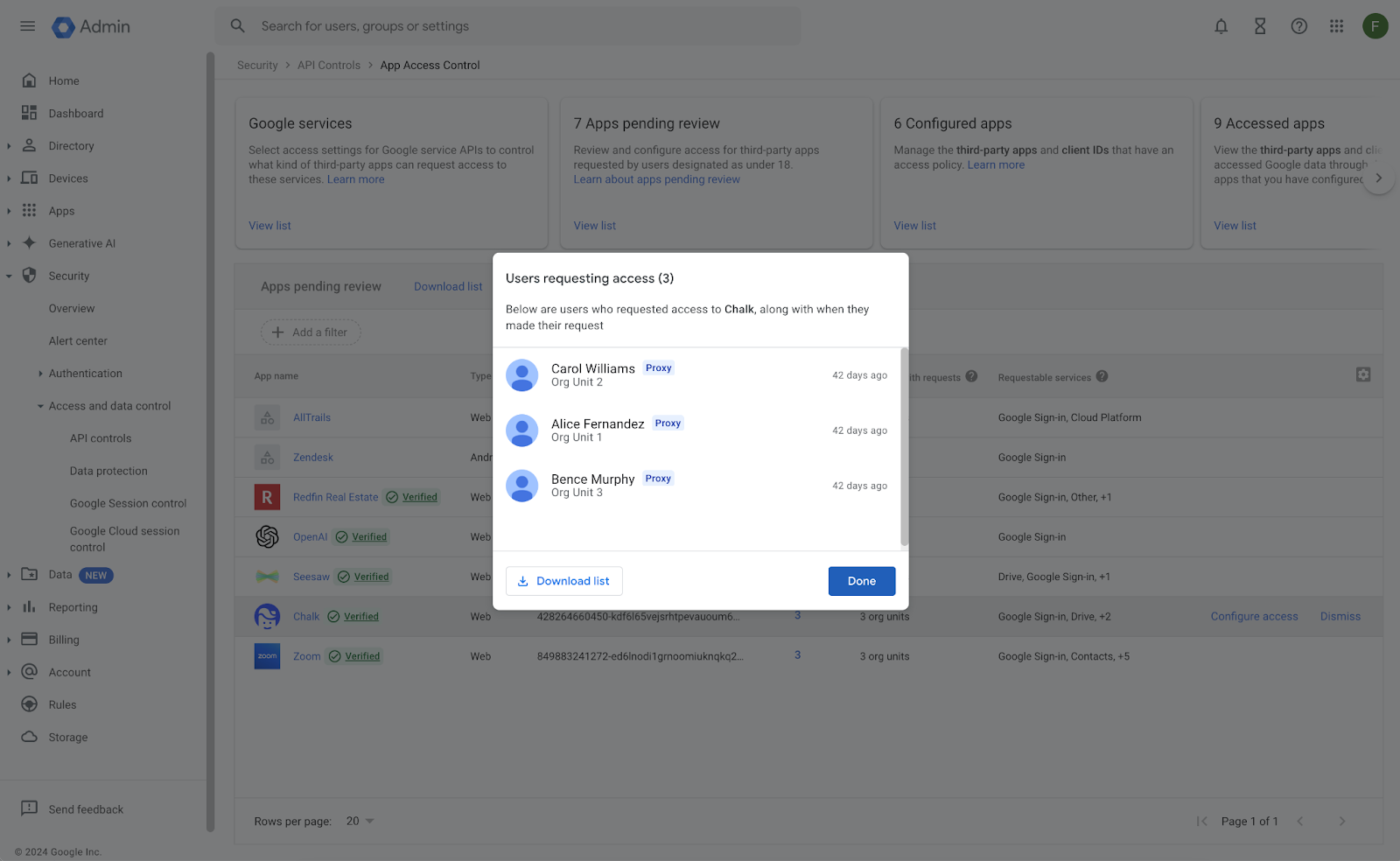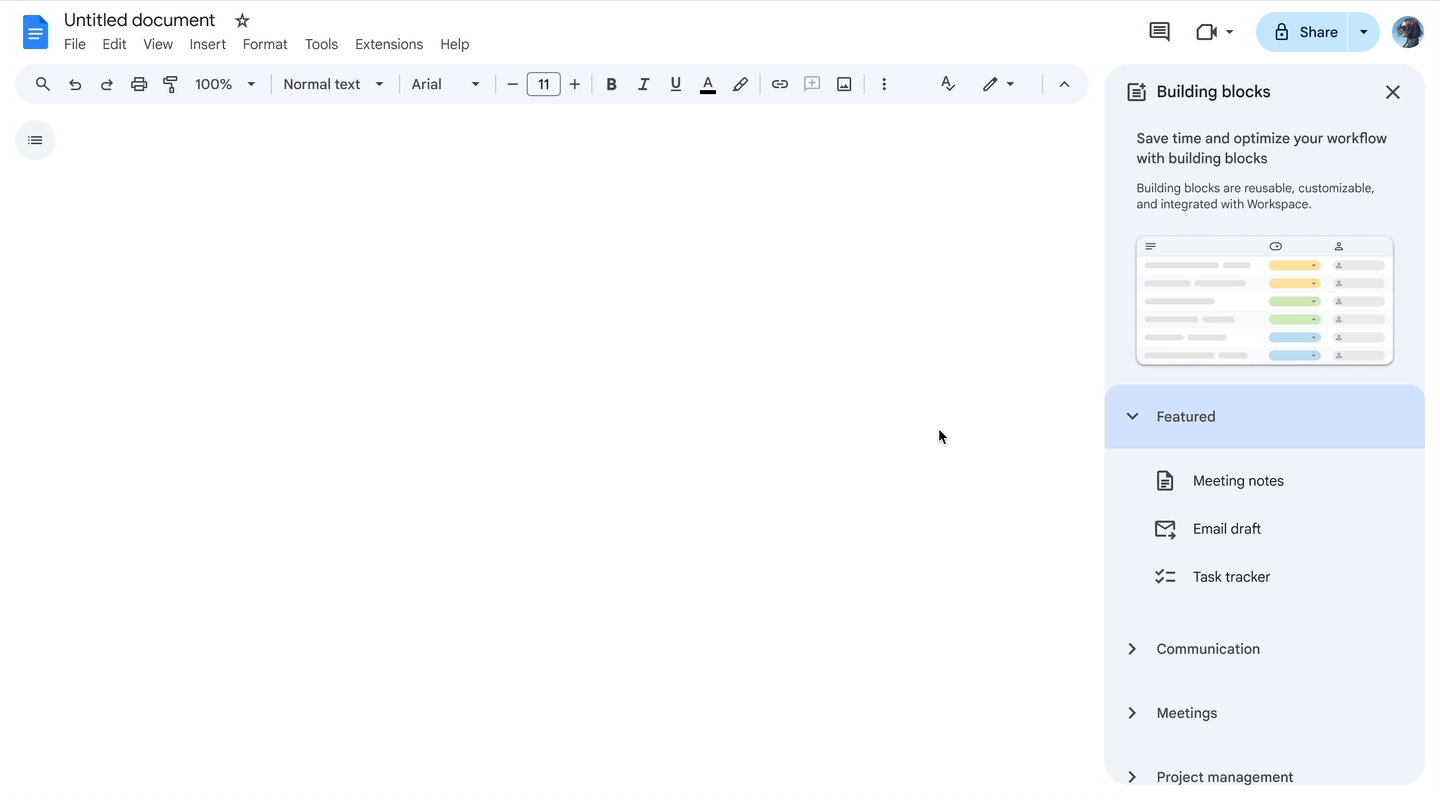von | Dez. 6, 2024 | Nachrichten
Was sich ändert
We’re pleased to announce the attainment of HIPAA, ISO 27701, 27017, 27018, 9001und 42001 certifications for the Gemini app on web and mobile. These certifications give customers the peace of mind that data (including personally identifiable, financial and medical information) submitted to or generated by the Gemini app will be handled in accordance with recognized security controls and privacy frameworks.
With these certifications, Gemini for Workspace and the Gemini app each have a comprehensive set of safety, privacy and security certifications internationally recognized by regulatory and compliance bodies.
The achievement of ISO 42001, the world’s first international standard for Artificial Intelligence Management Systems (AIMS), certifies that Gemini has been developed, deployed, and maintained responsibly with appropriate ethical considerations, data governance, and transparency. To date, no other generative AI offering for productivity and collaboration has met this level of recognition, showing that Gemini is the first in the industry ready to support businesses and public sector organizations while benefiting all users.
Zusätzliche Details
Erste Schritte
Tempo der Einführung
Verfügbarkeit
Verfügbar für Google Workspace-Kunden mit diesen Add-Ons:
- Zwillinge Business
- Zwillinge Unternehmen
- Zwillinge Education
- Zwillinge Education Premium
Available for Google Workspace customers accessing the Gemini app as a core service with these editions:
- Business Starter, Business Standard, Business Plus
- Unternehmen Starter, Enterprise Standard, Enterprise Plus
- Frontline Starter, Frontline Standard
- Essentials, Enterprise Essentials, Enterprise Essentials Plus
- Google Workspace for Nonprofits
- Education Standard, Education Plus
von | Dez. 6, 2024 | Nachrichten
3 Neue Aktualisierungen
Sofern nicht anders angegeben, stehen die unten aufgeführten Funktionen allen Google Workspace-Kunden zur Verfügung und sind vollständig eingeführt oder werden gerade eingeführt. Die Einführung sollte nicht mehr als 15 Werktage in Anspruch nehmen, wenn die Einführung sowohl für Schnelle und planmäßige Freigabe zur gleichen Zeit. Andernfalls sollte jede Phase der Einführung nicht mehr als 15 Arbeitstage in Anspruch nehmen.
Adding improved accessibility tagging to PDFs exported from Google Docs
Improving out of office notifications in Google Chat group messages and spaces
Today, if you navigate to a 1:1 direct message with someone who is out of office, you will see a banner that shows the person is out of office and the date they are returning. We’re excited to announce that this banner will now extend to group messages and spaces. | Rollout to Bereiche für schnelle Freigabe und planmäßige Freigabe is complete. | Available to all Google Workspace customers, Workspace Individual Subscribers, and users with personal Google accounts. | Visit the Help Center to learn more about mentioning someone else in a Chat message.
Easily discover Google Workspace Marketplace apps in Google Docs
We’re making it easier for users to discover and install relevant add-ons and apps available in the Google Workspace-Marktplatz. Starting this week, when you add a link into a Google Doc that is supported by select Marketplace apps, you will be prompted to install the relevant add-on. Once installed, you can replace the link with a third-party smart chip and preview relevant app information upon hovering over the chip. | Rollout to Rapid-Release-Bereiche ist abgeschlossen; Start zu Geplante Freigabedomänen planned for December 10, 2024. | Available to Google Workspace customers, Google Workspace Individual subscribers, and users with personal Google accounts. | Visit the Help Center to learn more about das Einsetzen von Smart Chips von Drittanbietern aus anderen Anwendungen.
Frühere Ankündigungen
Die folgenden Ankündigungen wurden Anfang dieser Woche im Blog Workspace Updates veröffentlicht. Die vollständigen Details finden Sie in den ursprünglichen Blogbeiträgen.
Now generally available: Policy visualization across Google Docs, Sheets, Slides, Vids and Drive
Earlier this year, we introduced a beta for policy visualization across Google Docs, Sheets, Slides, and Drive. This is now generally available, and as a result, users who are interacting with policy-protected content, such as those with data loss prevention (DLP) rules or trust rules, will now be informed about what actions are prevented by those policies. | Learn more about
Visualisierung der Politik. New beta that supports running Google Drive on Arm-compatible Windows PCs now available
We’re excited to announce beta support for Drive for desktop on Windows 11 devices powered by Snapdragon processors. Compiled natively for ARM64, this release enables users to easily sync and store files online from Windows PCs powered by Snapdragon. | Learn more about the
beta for running Google Drive on Arm-compatible Windows PCs.
Now generally available: configure third-party apps by select API scopes
Available in beta: Convert your client-side encrypted spreadsheets after a Vault or Takeout export
After a Vault or Data export (Takeout), admins can now convert their exported client-side encrypted spreadsheets to Excel files. | Learn more about
CSE spreadsheets. Adding granular control options for who can respond to Google Forms
Form creators can limit response access to specific users, groups, or target audiences—similar to how file owners can restrict the sharing of Google Docs, Sheets, Slides or Sites in Drive. | Learn more about
controls on Form responses.Assign Calendar resources to organizational units
Admins can now assign Calendar resources, such as rooms, projectors, or company cars, to specific organizational units. Upon doing so, the resource will be governed by the policies and settings of the assigned organizational unit (OU), including data location policies. | Learn more about
assigning Calendar resources. Request an eSignature on PDF files
You can now request electronic signatures on PDF files stored in Google Drive. | Learn more about
eSignature on PDF files. Tackle repetitive tasks, extract deeper insights, and more with the latest premade Gems in the Gemini app
We’re introducing several new Gems which you can leverage across a variety of areas, including common use cases for teams across sales, customer service, marketing, human resources, and more. | Learn more about
premade Gems in the Gemini app. HIPAA and additional ISO certifications for the Gemini app on web and mobile
We’re pleased to announce the attainment of HIPAA, ISO 27701, 27017, 27018, 9001, and 42001 certifications for the Gemini app on web and mobile.| Learn more about certifications for
the Gemini app on web and mobile.
Abgeschlossene Einführungen
Rapid Release Domains:
Geplante Freigabe-Domänen:
Rapid und Scheduled Release Domains:
von | Dez. 9, 2024 | Nachrichten
Was sich ändert
Die
Google Classroom API enables third-party developers to manage classes, rosters, invitations and more in Google Classroom. Since 2019, teachers have been able to
create or reuse a rubric for an assignment, however this capability did not previously exist in the Classroom API. To improve upon this experience, we’re excited to announce that developers can now manage assignment rubrics via the
Klassenzimmer-API.
More specifically, developers can read and write rubrics using the API, and also see student submission scores broken down by the corresponding rubric criteria, rather than just accessing the total score, enabling deeper insights into student performance.
Wer ist davon betroffen?
Admins und Entwickler
Warum es wichtig ist
This update enables developers to create and manage rubrics on behalf of teachers at scale, and retrieve rubric-based grades to support more holistic student performance insights.
Erste Schritte
- Admins: The Classroom API provides a RESTful interface for you to manage courses and rosters in Google Classroom. Learn more about the Überblick über die Klassenraum-API.
- Die Entwickler:
Tempo der Einführung
Verfügbarkeit
Verfügbar für Google Workspace:
Ressourcen
von | Dez. 2, 2024 | Nachrichten
Was sich ändert
Zu Beginn dieses Jahres, we introduced a beta for policy visualization across Google Docs, Sheets, Slides, and Drive. Today, we’re excited to announce this is now generally available, and as a result, users who are interacting with policy-protected content, such as those with
data loss prevention (DLP) rules or
Treuhandregeln, will now be informed about what actions are prevented by those policies.
For example, if a user is interacting with a document affected by DLP-enforced information rights management (IRM) and a trust rule, they will see a shield icon and side panel that informs them of the restricted actions.
Wer ist davon betroffen?
Endverbraucher
Warum das wichtig ist
With this update, users will be made aware of which actions they are taking that are disabled on a document, spreadsheet, slides or file due to data protection controls.
Erste Schritte
- Admins: There is no admin control for this feature.
- Endverbraucher:
- Any user will be able to see policy visualization if relevant restrictions apply to them. Security limitations can be applied by owners of a document, shared drive policies, or admin policies.
- A shield icon will automatically appear when security controls are present. Users can open the side panel to view all restrictions, either using the shield icon or by going to File > Security limitations.
- Visit the Help Center to learn more about Policy Visualization and the policies themselves:
Tempo der Einführung
- Verfügbar für alle Google Workspace-Kunden, Workspace-Einzelabonnenten und Nutzer mit persönlichen Google-Konten
Ressourcen
von | Nov. 29, 2024 | Nachrichten
2 Neue Aktualisierungen
Sofern nicht anders angegeben, stehen die unten aufgeführten Funktionen allen Google Workspace-Kunden zur Verfügung und sind vollständig eingeführt oder werden gerade eingeführt. Die Einführung sollte nicht mehr als 15 Werktage in Anspruch nehmen, wenn die Einführung sowohl für Schnelle und planmäßige Freigabe zur gleichen Zeit. Andernfalls sollte jede Phase der Einführung nicht mehr als 15 Arbeitstage in Anspruch nehmen.
Drag and drop contacts in the addressee fields when composing an email on your Android device
When writing an email in the Gmail app on your Android device, you can now drag and drop contacts in the addressee fields. This makes it easier for you to move an email address between the “to,” “cc,” and “bcc” fields. | Rollout to
Domänen mit schneller Freigabe und Domänen mit geplanter Freigabe is complete. | Available to all Google Workspace customers, Workspace Individual Subscribers, and users with personal Google accounts.
Expanding row limits in Connected Sheets for Looker
Zu Beginn dieses Jahres, we increased the maximum number of rows of results returned from BigQuery to 100,000 for pivot tables. This week, we’re expanding this to Connected Sheets for Looker by increasing the maximum number of rows of results returned from Looker to 100,000 for pivot tables. With this update, users can analyze even more results in Sheets from the petabytes of data in Looker. | Rolling out to
Bereiche für schnelle Freigabe und planmäßige Freigabe now. | Available to all Google Workspace customers, Workspace Individual Subscribers, and users with personal Google accounts. | Visit the Help Center to learn more about
Connected Sheets for Looker.
Frühere Ankündigungen
Die folgenden Ankündigungen wurden Anfang dieser Woche im Blog Workspace Updates veröffentlicht. Die vollständigen Details finden Sie in den ursprünglichen Blogbeiträgen.
The Gemini mobile app is now available for Google Workspace users
The Gemini mobile app for Android and iOS devices is now available for Google Workspace users accessing Gemini as a core service. | Learn more about the
Gemini mobile app.
Introducing huddles: instant-on, audio-first meetings in Google Chat
In continuing our effort to make Google Chat your home for team collaboration, we’re excited to introduce a fast and flexible way to connect: huddles. Powered by Google Meet, huddles let you start an audio-first meeting, making real-time collaboration easier than ever. Once the huddle has started, you can resize or drag the window, add video, or share your screen for a fuller meeting experience while multitasking in Chat. | Learn more about
huddles in Chat.
Abgeschlossene Einführungen
Rapid Release Domains:
Rapid und Scheduled Release Domains:
von | Nov. 27, 2024 | Nachrichten
Was sich ändert
In continuing our effort to make Google Chat your home for team collaboration, we’re excited to introduce a fast and flexible way to connect: huddles.
Powered by Google Meet, huddles let you start an audio-first meeting, making real-time collaboration easier than ever. Once the huddle has started, you can resize or drag the window, add video, or share your screen for a fuller meeting experience while multitasking in Chat.
Huddles provide a seamless collaboration experience across Chat and Meet, and can be useful in a variety of scenarios, such as two colleagues syncing quickly to discuss a project they’ve been messaging about in their Chat stream.
Wer ist davon betroffen?
Endverbraucher
Warum Sie es verwenden sollten
Huddles help to reduce meeting fatigue for hybrid workers, and eliminates the need for lengthy discussions over email or in Chat. Instead of jumping out of the conversation and into a meeting, huddles integrates directly and smoothly into the Chat experience. The format of huddles also supports multi-tasking while in Chat as you can easily resize or share your screen.
Zusätzliche Details
The Meet video button that’s currently in the compose bar of Chat is moving to the Chat header, giving you multiple options such as the ability to call, start a huddle, or share a Meet link through a single entry point.
Erste Schritte
- Admins: If Meet is turned OFF for users in your domain, they will not be able to create Huddles, but they can join Huddles. Visit the Help Center to learn more about turning on Meet meetings and calls for your organization.
- Endverbraucher:
- Huddles are available in direct messages, group messages and spaces.
- To start a huddle in Chat, click the Video icon in the top right corner of your chat message > select Start a huddle.
- Huddles start audio only as default but you can turn video on at any moment.
- When you’re requested to join a huddle, you will see a chat chip in your message thread that says [user] has started a huddle, click “Join” to enter the huddle. You will also see the huddles toggle in the Chat header for that conversation.
- Besuchen Sie das Hilfezentrum und erfahren Sie mehr über huddles in Google Chat.
Tempo der Einführung
- Rapid-Release-Bereiche: Extended rollout (potentially longer than 15 days for feature visibility) starting on November 27, 2024, with expected completion by December 20, 2025
- Geplante Freigabedomänen: Gradual rollout (up to 15 days for feature visibility) starting on January 6, 2025
Verfügbarkeit
Verfügbar für Google Workspace:
- Business Starter, Standard, and Plus
- Unternehmen Starter, Standard, and Plus
- Frontline Starter and Standard
- Essentials, Enterprise Essentials, and Enterprise Essentials Plus
- Nonprofits
Ressourcen
von | Nov. 19, 2024 | Nachrichten
Was sich ändert
Since introducing
Tabellen in Google Sheets, we’ve made numerous improvements to ensure users are equipped with the tools they need to accelerate spreadsheet building.
Table references, a way to refer to a table or parts of a table in a formula, are just one example of how tables reduce time spent manually formatting data.
Today, we’re excited to announce updates to table references that enhance discoverability and usability. Specifically, users will now see:
- Improved table reference availability, which allows users to reference the items below across both single (e.g., =Table2[[#ALL],[Column 1]]) and multiple columns (e.g., =Table2[[#ALL],[Column 1]:[Column 2]] ):
- Full table columns, including column headers, data, and footers (#ALL)
- Table headers (#HEADERS)
- Table footers (#TOTALS)
- Table data, excluding headers and footers (#DATA)
- Formula suggestions, which help you identify formulas that could be more robust. For example, if a user types a working formula that overlaps with a table range, a table reference suggestion will show.
- Formula corrections for table references, which show a formula correction with a proper table reference when a formula is written incorrectly.
Erste Schritte
- Verfügbar für alle Google Workspace-Kunden, Google Workspace Individual-Abonnenten und Nutzer mit persönlichen Google-Konten
Ressourcen
von | Nov. 19, 2024 | Nachrichten
Quick summary
In 2022, we
introduced automatic framing for select Google Workspace editions. Beginning today, we’re pleased to announce that we’re expanding this functionality to all users, as well as introducing an improved experience while using a virtual background. This feature will be on by default.
Depending on their camera placement, some meeting participants might be less visible than others. With automatic framing, Google Meet will automatically center your video before joining a meeting to help ensure equal visibility for all participants. The automatic framing happens only once, so there are no motion distractions that can divert attention from the content of the meeting. Additionally, Meet will now continuously keep you centered when using a virtual background, ensuring your background is fixed and not constantly reframing which can be distracting.
Meet frames you in the center of the screen to improve your visibility
Erste Schritte
- Admins: There is no admin control for this feature.
- Endverbraucher: This feature will be ON by default and can be turned off by the user.
- Besuchen Sie das Hilfezentrum und erfahren Sie mehr über turning video framing on or off for your account. Note when no virtual background is used, you can manually reframe the video at any time by hovering over your video tile and clicking reframe.
Tempo der Einführung
Verfügbarkeit
- Verfügbar für alle Google Workspace-Kunden, Workspace-Einzelabonnenten und Nutzer mit persönlichen Google-Konten
Ressourcen
von | Nov. 19, 2024 | Nachrichten
Was sich ändert
We’re introducing a new workflow that allows educators to request access to unconfigured third-party apps on behalf of their students.
Admins can allow educators and users who are over 18 years of age to request access to apps for themselves or on behalf of others (proxy requests). For example, admins may create a group of trusted users who are responsible for vetting third party apps and allow them to make proxy requests on behalf of students.
Educators can view a list of apps they have recently accessed with their Google Workspace account and request access for their students.
Admins can review and take action on these requests in the Admin console by going to Security > API Controls > App Access Control. Requests will be denoted with a “Proxy” label when the request is made on behalf of another user.
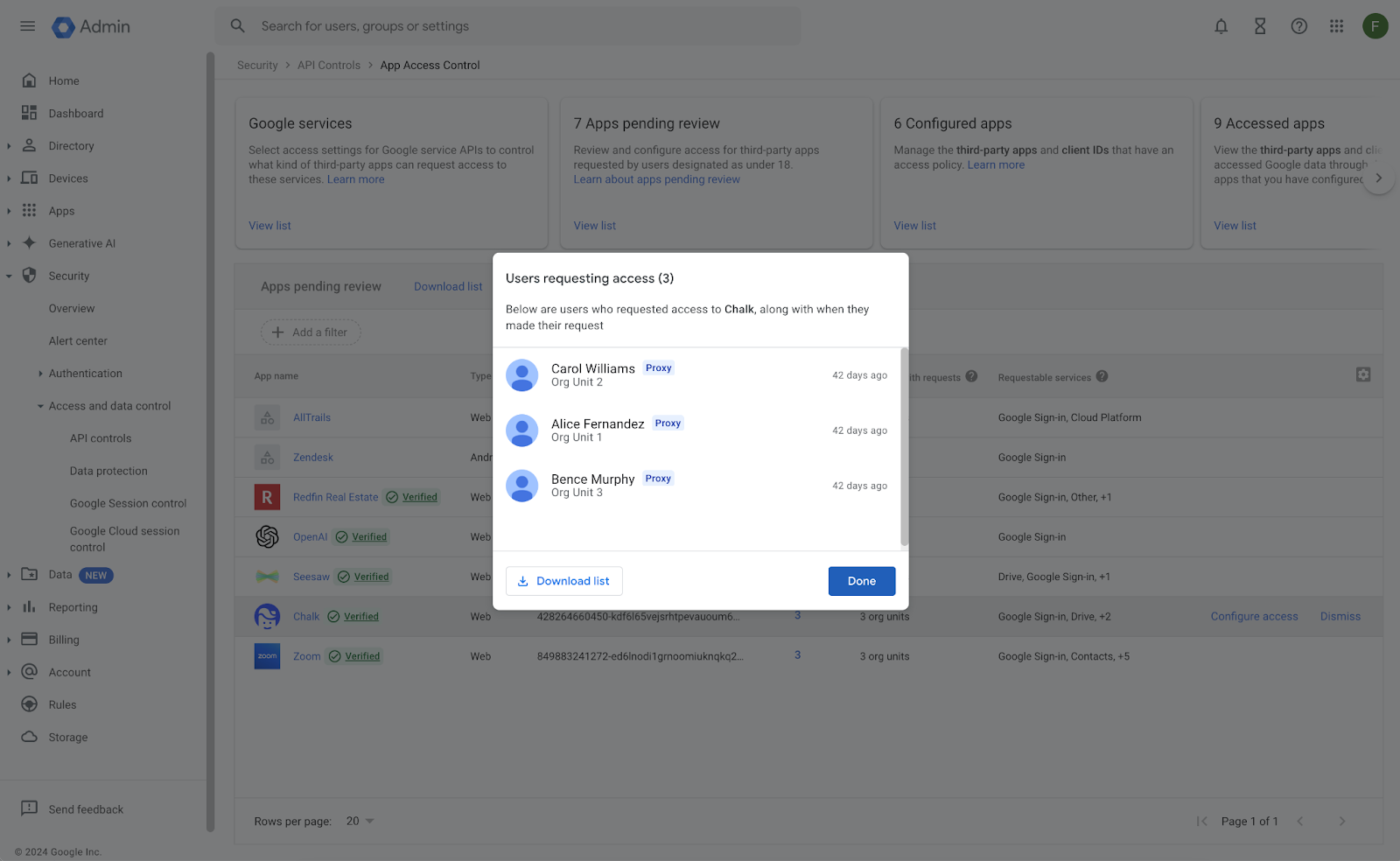
Once admins have configured access, they can opt to notify users and/or users who made proxy requests via email about the outcome of their request.
Wer ist davon betroffen?
Admins und Endnutzer
Warum es wichtig ist
Administrators can now allow a group of trusted users to vet and request third party app access on behalf of other users. This allows admins to better control who requests access and create a more streamlined process for app approvals.
Tempo der Einführung
Verfügbarkeit
- Available for Google Workspace Education Fundamentals, Standard, Plus, and the Teaching & Learning Upgrade
Ressourcen
von | Nov. 19, 2024 | Nachrichten
Was sich ändert
Today, we’re excited to introduce a new collection of building blocks designed to help you manage important business workflows in Docs, including team task management, project tracking, hiring, and more.
- Task trackers quickly add and track tasks at a glance with titles, assignees, due dates, and status, in a cleanly organized format. Additionally, users can add their own columns for more personalization, and new tasks with an assignee and title can be synced with Google Tasks individually or by syncing the whole table at once:
- Use a Contact list to organize contact information for applicants, sales contacts, team members, project assignments and more. Contact lists offer a structured table format that breaks out critical contact information into glanceable columns that are clear and easier to read:
- Decision logs centralize open questions, aid in decision-making, and organize final decisions in an easily-digestible table. With decision logs, teams can quickly align around a single source of truth with clear owners:
Get started with building blocks by clicking the buttons at the top of a newly created document or via Insert > Building blocks. In addition, a new Docs sidebar, accessible by going to Insert > Building blocks > View more oder by clicking “More” at the top of a new document, makes it easier to browse, find, and preview building blocks in context:
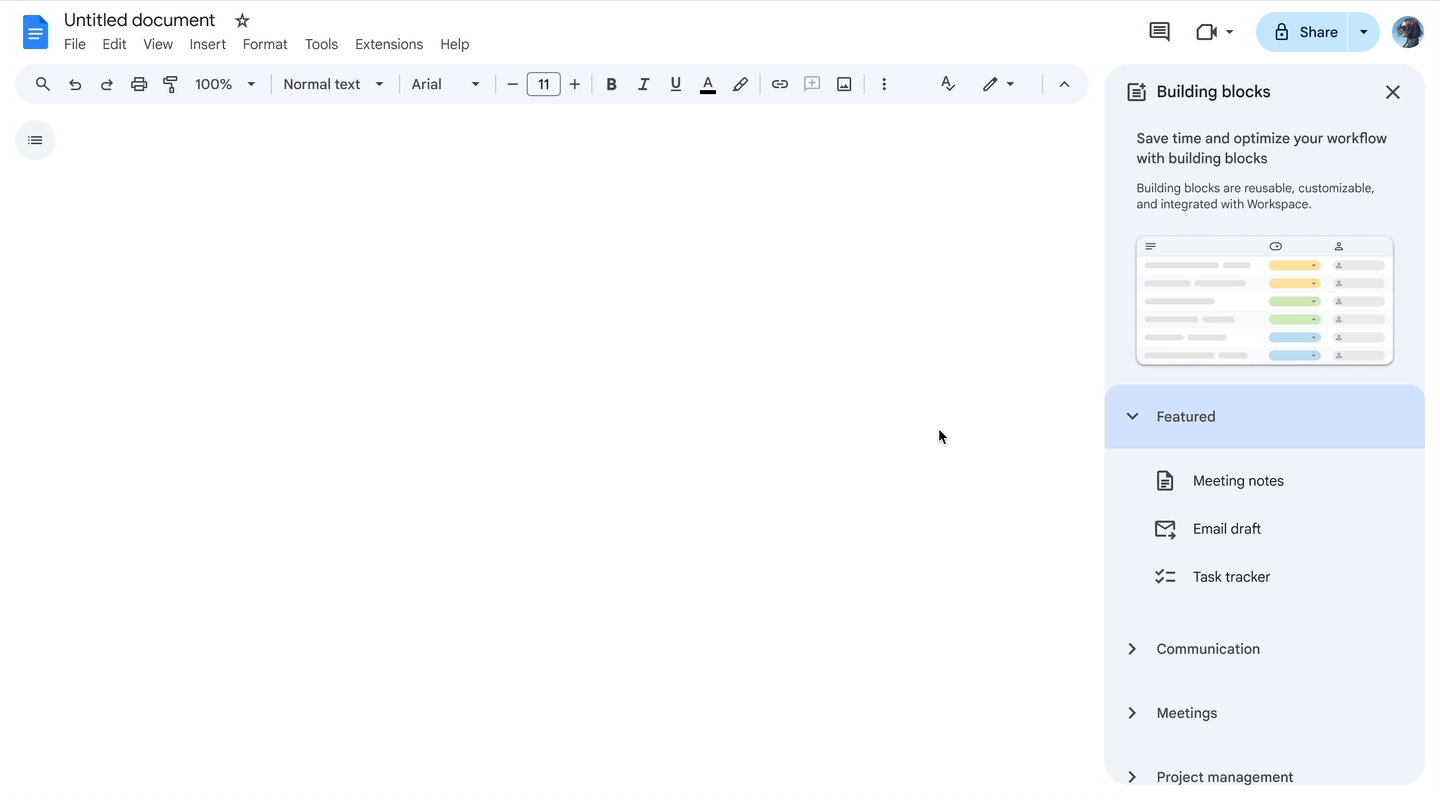
Lastly, we’re improving table building blocks by adding table title rows, a formatted, full-width row with heading styling. Table title rows allow you to clearly call out a visually appealing table name and saves you time from formatting manually. The new column types will set a data type (dates, dropdown chips, files or people) and provide friendly warnings when table content does not match, ensuring your table data is accurate and organized.
Erste Schritte
Tempo der Einführung
- Rapid-Release-Bereiche: Extended rollout (potentially longer than 15 days for feature visibility) starting on November 19, 2024, with expected completion by December 5, 2024
- Geplante Freigabedomänen: Gradual rollout (up to 15 days for feature visibility) starting on December 12, 2024
Verfügbarkeit
- Verfügbar für alle Google Workspace-Kunden, Workspace-Einzelabonnenten und Nutzer mit persönlichen Google-Konten
- Note: the Task Tracker building block is available to Google Workspace customers and Workspace Individual Subscribers only.
Ressourcen






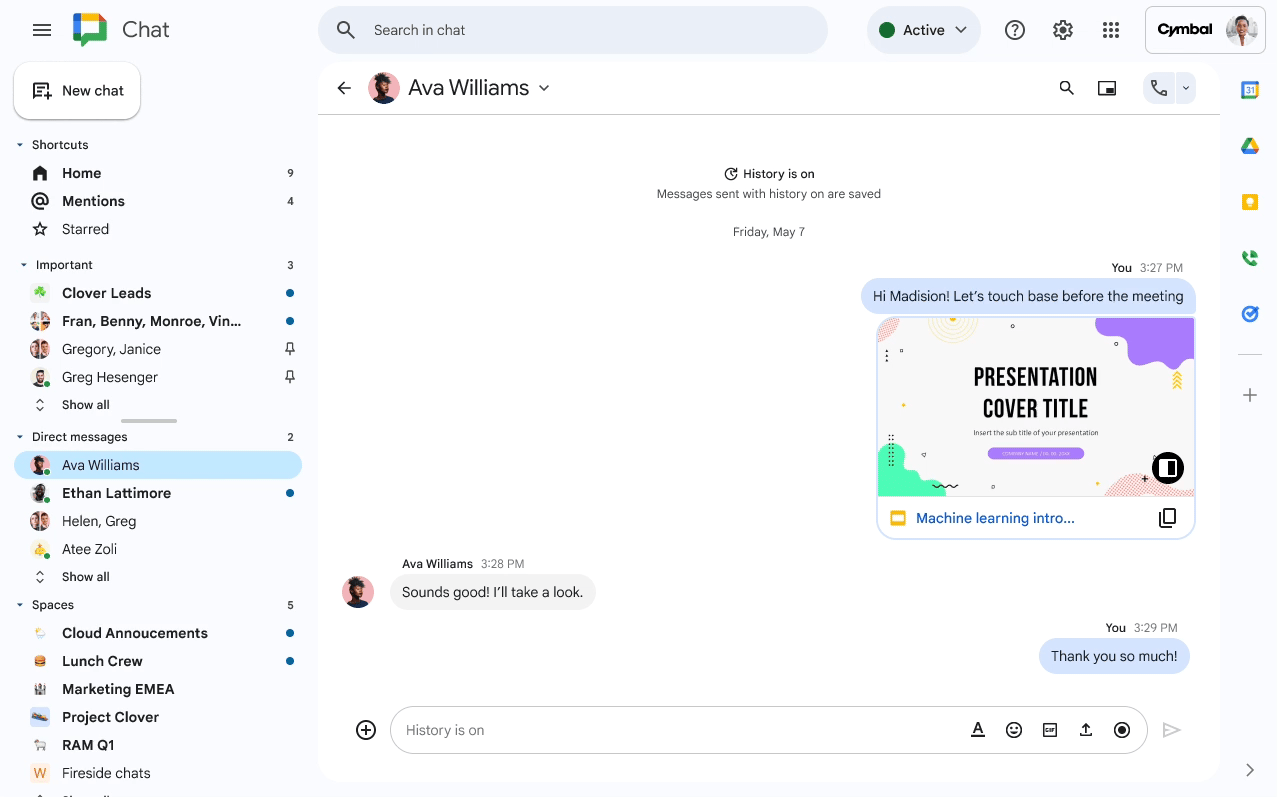

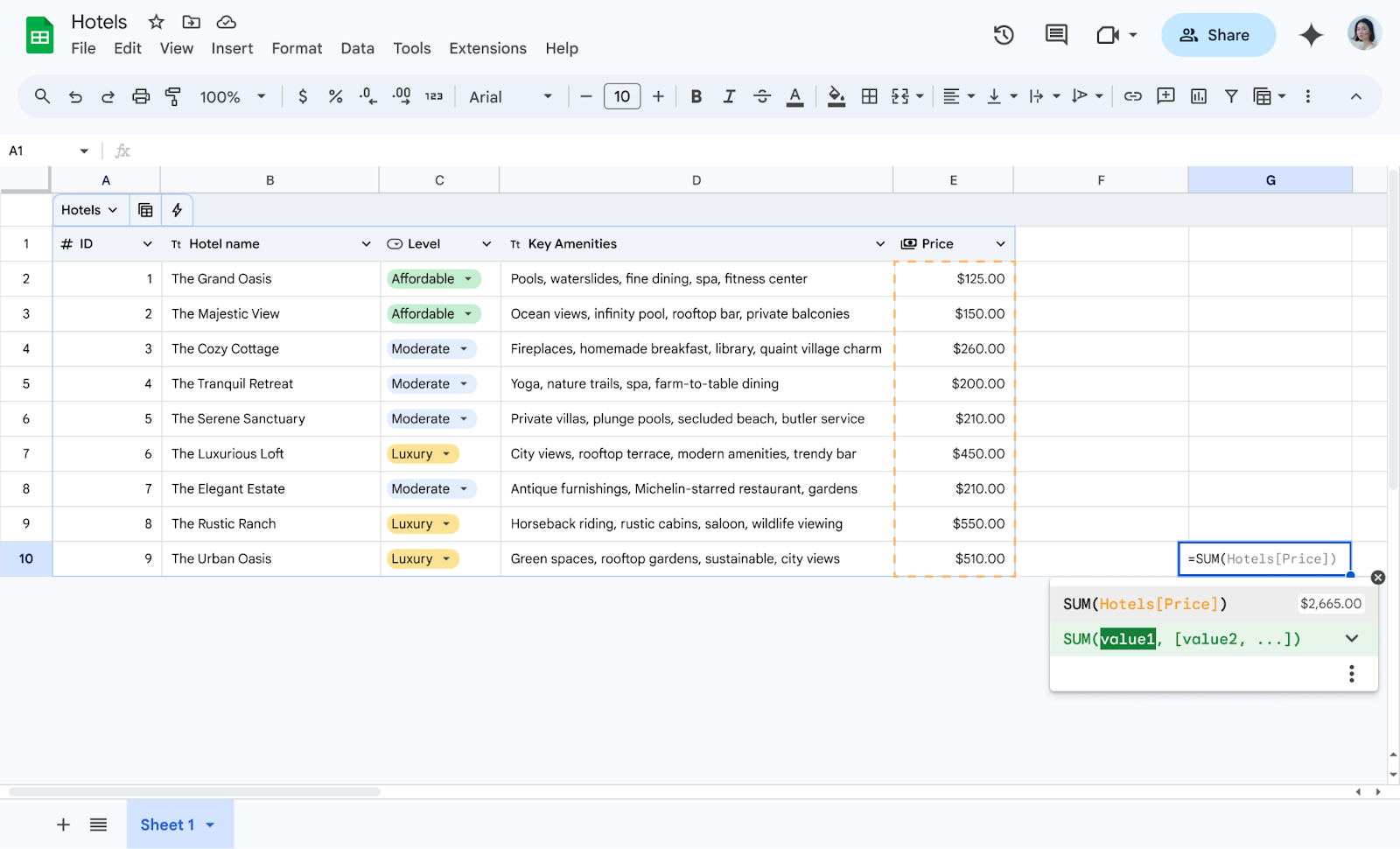
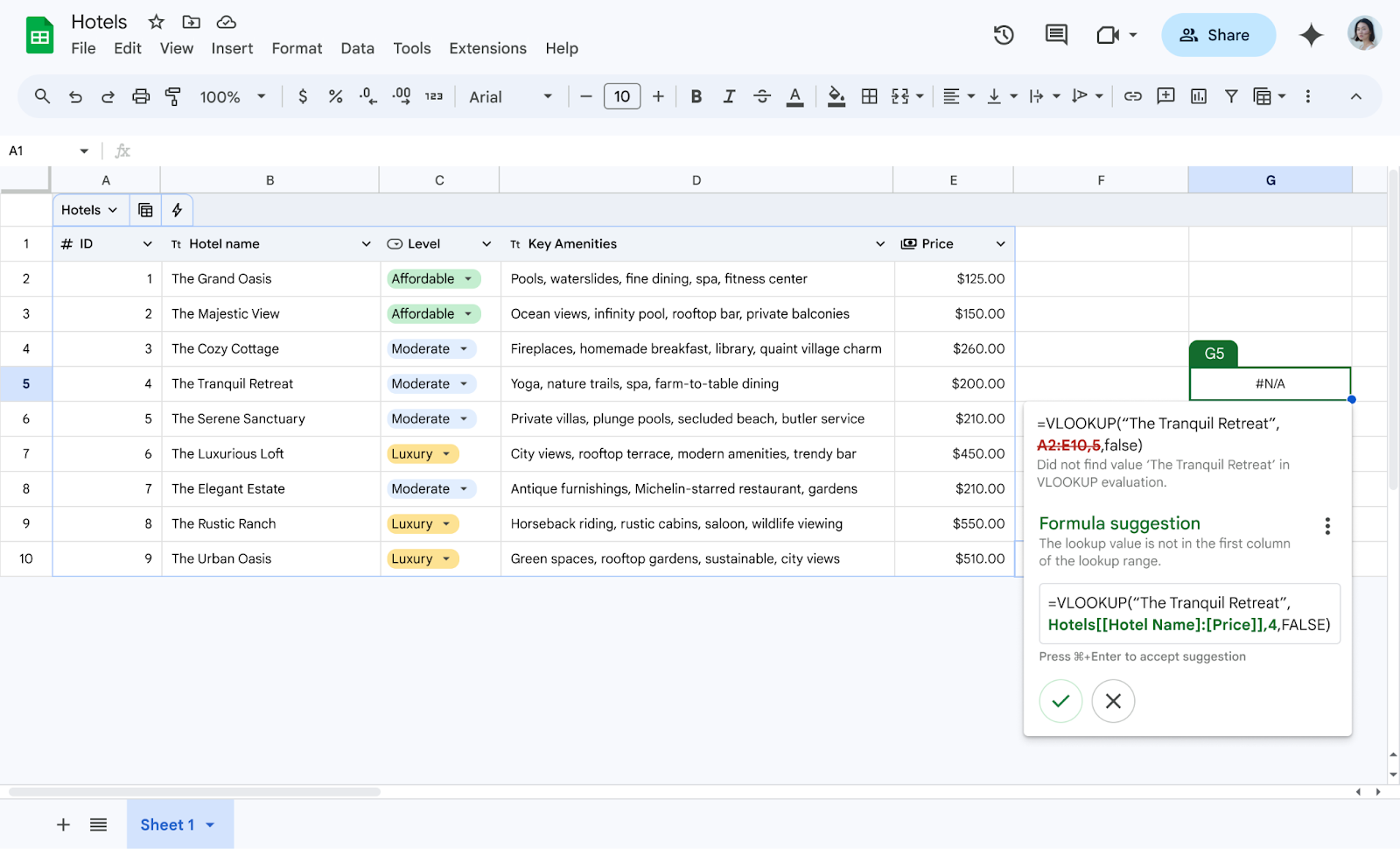
.gif)