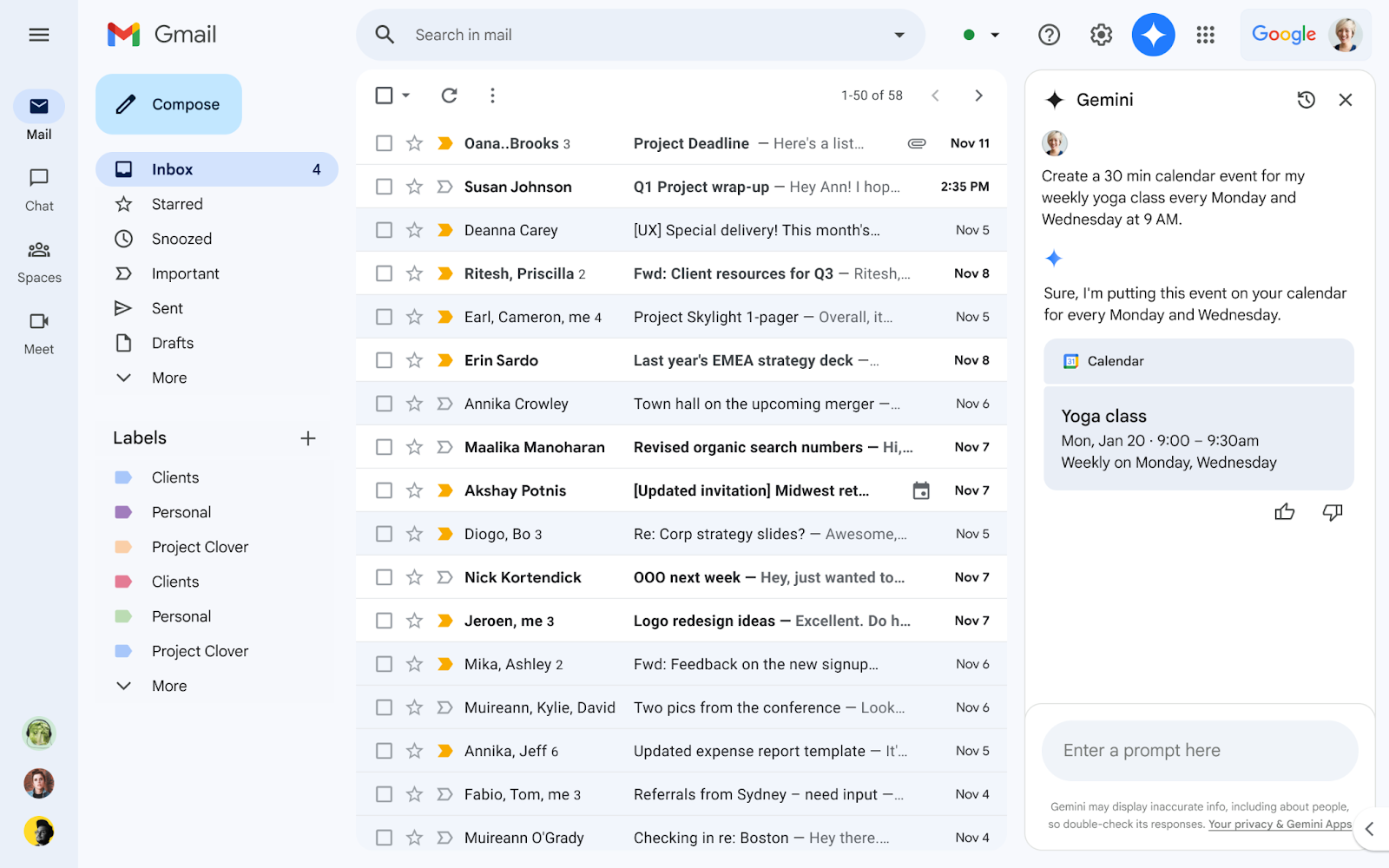por | Out 24, 2024 | Noticias
What’s changing
Simplifying the management of Workspace settings continues to be a priority for us. To that end, we’re introducing new tools to help streamline the process for admins.
Launching to open beta today, we’re pleased to introduce the Policy API, which will help super admins programmatically access information regarding how their Google Workspace environment service level settings and rules are configured. With the Policy API, customers gain a comprehensive view of all their settings, giving them a holistic view of Workspace security and compliance configurations. Admins will no longer have to navigate through numerous pages in the Admin Console.
To start, the Policy API is available as a read-only API. In future releases, admins will be able to use the API to create, update, and delete their settings, as well as data loss prevention (DLP) rules. Admins will be able to use the API to audit certain settings in the following categories:
Authentication controls such as account recovery, advanced protection program, login challenges, passwords.ChatClassroomDocs and Drive Gmail GroupsMarketplaceMeet SitesTakeout
The Policy API can also be used to read DLP rules, including the ability to:
Read all DLP rule configurations in the admin console, including: rule names and descriptions; applicable organization units (OUs) and groups; triggers and conditions; and app-specific alert actions.Read existing DLP detectors available in the admin console including the detector name, description, and wordlist configurations.Read admin-modified system defined alerts.
Who’s impacted
Super Admins
Why it’s important
With the increase in sophistication and scale of cyber threats, the Cybersecurity & Infrastructure Security Agency’s
Secure Cloud Business Applications (SCuBA) project provides guidance to secure agencies’ cloud business application environments and protect federal information that is created, accessed, shared and stored in those environments.
The Policy API provides access to the settings that are part of these recommendations published in CISA’s
Google Workspace secure configuration baselines. Customers who wish to evaluate their Workspace policies against these baselines can start testing using the Policy API. In future releases, we plan to expand support for additional policies described in CISA’s Workspace baselines.
Getting started
Admins: You must be a super admin to use the Policy API. Use our Developer Documentation to learn more about the
Policy API.End users: There is no end user impact or action required.
Rollout pace
Available now.
Availability
Available to all Google Workspace customers
Resources
por | Out 23, 2024 | Noticias
What’s changing
Starting today, you’ll notice a refreshed user interface in Google Calendar that is in line with
Google Material Design 3 and includes:
Controls (like buttons, dialogs, and sidebars) that are more modern and accessibleInterface typography that uses Google’s custom-designed and highly-legible typefaces Iconography that is legible and crisp, with a fresh feel We’re also introducing the ability to toggle between light mode, dark mode or device default theme options. This will provide you with a more comfortable, customizable viewing experience and can also reduce battery usage.
Calendar on web in light mode
Calendar on web in dark mode
Additional details
These updates are applicable across the entire calendar web experience, including the
task list view. When using the
tasks.google.com URL, you will be redirected to the refreshed user interface and have the ability to choose between light or dark mode.
Getting started
Admins: There is no admin control for this feature. End users: To turn on dark mode in Calendar, go to the settings icon in the top right corner > Appearance > select Light, Dark or Device default. Visit the Help Center to learn more about
using Dark theme in Calendar. Given this launch is a visual refresh to Google Calendar, it may impact the experience of installed Chrome extensions that are active when using Google Calendar. As a result, these extensions might not work as expected. We recommend contacting the developers of those extensions to report any potential issues.
Rollout pace
Rapid Release domains: Gradual rollout (up to 15 days for feature visibility) starting on October 23, 2024
Scheduled Release domains: Extended rollout (potentially longer than 15 days for feature visibility) starting on December 2, 2024
Availability
Available to all Google Workspace customers, Workspace Individual Subscribers, and users with personal Google accounts
Resources
por | Out 22, 2024 | Noticias
What’s changing
Starting today, you’ll notice a new look and feel, and enhanced functionality for the video player within Google Drive that makes it easier and more enjoyable to watch your videos. More specifically, this update includes:
A modernized look with cleaner lines, intuitive controls, and a less cluttered viewing experience, all in line with
Google Material Design 3.Improved controls for fast forward and rewind buttons that give you more control over playback. In addition, it is now easier to adjust playback speed and manage captions. Consistency across Workspace through similar video experiences in Google Drive and
Google Vids, the upcoming video editor.
Getting started
Availability
Available to all Google Workspace customers, Workspace Individual Subscribers, and users with personal Google accounts
Resources
por | Nov 13, 2024 | Noticias
What’s changing
Since its introduction earlier this year,
Gemini in the side panel of Gmail has helped many users generate, find and respond to information in their inbox. In addition, Gemini in Gmail has the ability to connect with other Workspace apps like Docs, Sheets, Slides and Drive, helping users complete tasks without ever leaving Gmail.
Today, we’re excited to add Google Calendar to the list of apps that Gemini in Gmail connects with. Users can now ask Gemini in Gmail to perform calendar related actions or answer questions about their calendars such as:
- When is my [first event] next week?
- Create a [30 min] calendar event for my weekly [yoga class] every [Monday and Wednesday] at [9 AM].
- Create a [1h] event for [lunch] [tomorrow] at [noon].
Who’s impacted
End users
Why you’d use it
Via Gmail, Gemini can now help you:
- Create calendar events.
- Learn additional details about the existing events in your Calendar.
Additional details
At this time, Gemini in Gmail cannot:
- Add or remove guests from events or create events by extracting information from an email.
- Pull up attachments or RSVPs related to a meeting.
- Find the best time to meet with other people or find time slots when you’re available to meet.
- Create tasks, an out of office, focus times or set working locations.
- Add or manage meeting rooms.
When these features do become available, we will provide an update via the Workspace Updates Blog.
Getting started
- Admins: To access Gemini in the side panel of Workspace apps, users need to have smart features and personalization turned on. Admins can turn on default personalization setting for their users in the Admin console.
- End users:
- On web, you can access Gemini in the Gmail side panel by clicking on “Ask Gemini” icon in the top right corner of Gmail.
- This feature is only available in English at this time.
- While not required, just like gemini.google.com, you can invoke Calendar by adding “@Calendar” at the beginning of your prompt in the side panel of Gmail to explicitly call on Calendar.
- Visit the Help Center to learn more about collaborating with Gemini in Gmail.
Rollout pace
Availability
Available for Google Workspace customers with these add-ons:
- Gemini Business
- Gemini Enterprise
- Gemini Education
- Gemini Education Premium
- Google One AI Premium
Resources
por | Out 22, 2024 | Noticias
What’s changing
Earlier this year, we introduced a new comments experience in Google Docs, Sheets, and Slides on web. Today, we’re announcing a similar update to Android tablets for viewing, navigating, and replying to comments, especially on-the-go. In addition to improved design and filtering functionality to match the web experience, you’ll now be able to easily:
Keep a pulse on the latest updates: now you’ll see the first comment and the two most recent replies from a comment thread, with the option to show all comments within a discussion.Review comments with full context: enjoy familiar, in-context commenting, similar to the
web experience, while taking advantage of larger screen real estate on tablets. Navigate and filter comments: navigation tabs and filters within the comments panel help you easily find relevant comments, without having to switch to a separate view.
Comment experience in Docs
Comment experience in Sheets
Comment experience in Slides
Getting started
Rollout pace
Availability
Available to all Google Workspace customers, Workspace Individual Subscribers, and users with personal Google accounts
Resources
por | Out 21, 2024 | Noticias
What’s changing
We’re excited to announce Gemini in Google Chat can now help you catch up on unread conversations in the Chat
home view with summaries.
Upon navigating to an unread conversation in home, click the “Summarize” button to see a quick, bulleted synopsis of the message content. This enables you to quickly review recent activity across all active conversations to determine where best to focus your time and attention.
Who’s impacted
End users
Why it matters
Since introducing
a more streamlined user experience in Chat to help you find what you need much faster, we’re adding more ways to help you prioritize the most important conversations. This new summaries in home feature does just that by helping you catch up more quickly.
Additional details
Summaries in the home view are available for any group conversation, space, or thread in home that contain unread messages.
Getting started
Rollout pace
Web, Android & iOS:
Availability
Available for Google Workspace customers with these add-ons:
Gemini Business, Enterprise, Education, Education Premium AI Meetings & Messaging
Resources
por | Out 18, 2024 | Noticias
1 New update
Unless otherwise indicated, the features below are available to all Google Workspace customers, and are fully launched or in the process of rolling out. Rollouts should take no more than 15 business days to complete if launching to both Rapid and Scheduled Release at the same time. If not, each stage of rollout should take no more than 15 business days to complete.
Pronouns are now displayed in Google Meet
Previous announcements
The announcements below were published on the Workspace Updates blog earlier this week. Please refer to the original blog posts for complete details.
Import data from Meta Workplace to Google Chat using CloudFuze
Earlier this year, we introduced a new migration solution from Google Workspace partner CloudFuze that enables customers to import data from Slack into Google Chat. This week, we announced an additional solution from CloudFuze that enables companies using Workplace for Meta to migrate their data to Google Chat. | Learn more about
importing data from Meta Workplace to Google Chat. Now generally available: Migrate users’ emails from Google Workspace, Gmail and other IMAP enabled mail servers
In March 2024, we launched an open beta for the ability to migrate your users’ email data from Google Workspace, Gmail, or IMAP enabled mail servers to another Google Workspace account. Beginning this week, this data migration experience is now generally available, helping admins migrate email data in a more secure, reliable, and efficient manner. | Learn more about
migrating users’ email data. Google Drive inventory reporting is now generally available
Earlier this year, we launched Google Drive inventory reporting in beta — beginning this week, this feature is generally available. | Learn more about
Drive inventory reporting. Available in alpha: use Gemini in the side panel of Workspace apps in seven additional languages
You can now use Gemini in the side panel of Google Docs, Google Sheets, Gmail, and Google Drive in seven additional languages: German, Italian, Japanese, Korean, Portuguese, Spanish and French. | Learn more about
additional languages.
Completed rollouts
Rapid Release Domains:
Scheduled Release Domains:
Rapid and Scheduled Release Domains:
Paused rollouts
We have paused the rollout for this feature while we evaluate performance and quality. We will provide an update with new rollout information as soon as possible.
Reply to emails in Gmail faster on Android devices
For a recap of announcements in the past six months, check out What’s new in Google Workspace (recent releases).
por | Out 16, 2024 | Noticias
What’s changing
You can now use Gemini in the side panel of Google Docs, Google Sheets, Gmail, and Google Drive in seven additional languages:
GermanItalianJapaneseKoreanPortugueseSpanishFrench
The additional languages are available in alpha for Workspace customers with a Gemini Business, Gemini Enterprise, Gemini Education, and Gemini Education Premium add-on. Admins can use our Help Center to learn more about turning access to Gemini for Google Workspace Alpha features on for your users.
With Gemini in the side panel of your Workspace apps, you can get help summarizing, analyzing, and generating content by utilizing insights gathered from your emails, documents, and more—all without switching applications or tabs. For more information, please refer to our original announcements for Gemini in the side panel of Docs, Sheets, and Drive, as well as Gmail respectively.
Rollout pace
Availability
Available for Google Workspace customers with a:
Gemini Business and Enterprise add-onGemini Education and Education Premium add-on
Resources
por | Out 15, 2024 | Noticias
What’s changing
In March 2024, we launched an
open beta for the ability to migrate your users’ email data from Google Workspace, Gmail, or IMAP enabled mail servers to another Google Workspace account. This includes the ability to run delta migrations, to smartly bring over newly generated or modified emails from the source without duplicating previously migrated content.
Beginning today, this data migration experience is now generally available, helping admins migrate email data in a more secure, reliable, and efficient manner.
Admin console > Data > Data Import & Export > Data Migration
Additional details
Getting started
Rollout pace
Available now.
Availability
Available to Google Workspace:Business Starter, Standard, and PlusEnterprise Standard and PlusEducation Fundamentals, Standard, Plus, and the Teaching and Learning UpgradeEssentials Starter, Essentials, Enterprise Essentials, and Enterprise Essentials PlusNonprofits
Resources
por | Out 15, 2024 | Noticias
What’s changing
Earlier this year, we launched Google Drive inventory reporting in beta — beginning today, this feature is generally available. Compared to APIs, exporting inventory reports to BigQuery empowers admins to understand their data more deeply, providing insights into how their data is classified, accessed, and used. Understanding these metrics can help admins to identify security risks, ensure compliance with regulatory requirements, and more. For more information, please reference our
original announcement.
Alongside general availability, we’re pleased to announce new functionality:
When generated, inventory reports will follow the
data regions settings established by admins. Within reports, you can now view the email address of the file creator, what organizational unit the file owner belongs to, and inherited permissions for shared drive items. For greater admin visibility into inventory reporting related actions, audit events are now captured for configuration updates, configuration deletion & creation, as well as completed and failed reports.
Getting started
Admins: Visit the Help Center to learn more about
Drive inventory reporting.End users: There is no end user impact or action required.
Rollout pace
Availability
Available* for Google Workspace:
Enterprise Standard and PlusEducation Standard and PlusEnterprise Essentials PlusCloud Identity Premium
*Note that this availability refers to the ability to generate a report. All end users will be included in the report and are not limited to any specific Google Workspace edition.
Resources