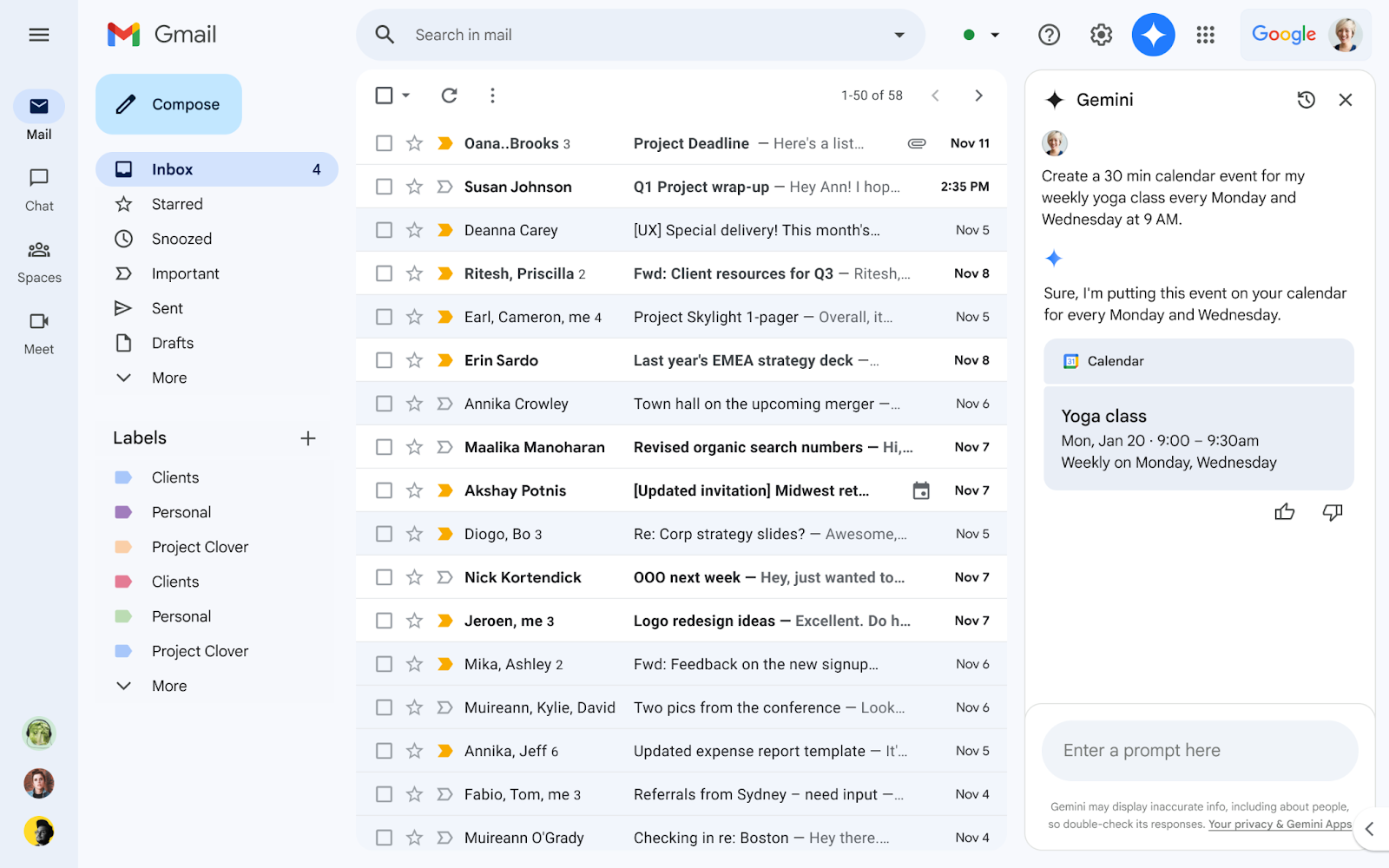por | Oct 23, 2024 | Noticias
Qué está cambiando
Starting today, you’ll notice a refreshed user interface in Google Calendar that is in line with
Google Material Design 3 and includes:
Controls (like buttons, dialogs, and sidebars) that are more modern and accessibleInterface typography that uses Google’s custom-designed and highly-legible typefaces Iconography that is legible and crisp, with a fresh feel We’re also introducing the ability to toggle between light mode, dark mode or device default theme options. This will provide you with a more comfortable, customizable viewing experience and can also reduce battery usage.
Calendar on web in light mode
Calendar on web in dark mode
Más información
These updates are applicable across the entire calendar web experience, including the
task list view. When using the
tasks.google.com URL, you will be redirected to the refreshed user interface and have the ability to choose between light or dark mode.
Para empezar
Admins: There is no admin control for this feature. End users: To turn on dark mode in Calendar, go to the settings icon in the top right corner > Appearance > select Light, Dark or Device default. Visit the Help Center to learn more about
using Dark theme in Calendar. Given this launch is a visual refresh to Google Calendar, it may impact the experience of installed Chrome extensions that are active when using Google Calendar. As a result, these extensions might not work as expected. We recommend contacting the developers of those extensions to report any potential issues.
Ritmo de implantación
Disponibilidad
Disponible para todos los clientes de Google Workspace, suscriptores individuales de Workspace y usuarios con cuentas personales de Google.
Recursos
por | Oct 22, 2024 | Noticias
Qué está cambiando
Starting today, you’ll notice a new look and feel, and enhanced functionality for the video player within Google Drive that makes it easier and more enjoyable to watch your videos. More specifically, this update includes:
A modernized look with cleaner lines, intuitive controls, and a less cluttered viewing experience, all in line with
Google Material Design 3.Improved controls for fast forward and rewind buttons that give you more control over playback. In addition, it is now easier to adjust playback speed and manage captions. Consistency across Workspace through similar video experiences in Google Drive and
Google Vids, the upcoming video editor.
Para empezar
Disponibilidad
Disponible para todos los clientes de Google Workspace, suscriptores individuales de Workspace y usuarios con cuentas personales de Google.
Recursos
por | Nov 13, 2024 | Noticias
Qué está cambiando
Since its introduction earlier this year,
Gemini in the side panel of Gmail has helped many users generate, find and respond to information in their inbox. In addition, Gemini in Gmail has the ability to connect with other Workspace apps like Docs, Sheets, Slides and Drive, helping users complete tasks without ever leaving Gmail.
Today, we’re excited to add Google Calendar to the list of apps that Gemini in Gmail connects with. Users can now ask Gemini in Gmail to perform calendar related actions or answer questions about their calendars such as:
- When is my [first event] next week?
- Create a [30 min] calendar event for my weekly [yoga class] every [Monday and Wednesday] at [9 AM].
- Create a [1h] event for [lunch] [tomorrow] at [noon].
A quién afecta
Usuarios finales
Por qué utilizarlo
Via Gmail, Gemini can now help you:
- Create calendar events.
- Learn additional details about the existing events in your Calendar.
Más información
At this time, Gemini in Gmail cannot:
- Add or remove guests from events or create events by extracting information from an email.
- Pull up attachments or RSVPs related to a meeting.
- Find the best time to meet with other people or find time slots when you’re available to meet.
- Create tasks, an out of office, focus times or set working locations.
- Add or manage meeting rooms.
When these features do become available, we will provide an update via the Workspace Updates Blog.
Para empezar
Ritmo de implantación
Disponibilidad
Disponible para clientes de Google Workspace con estos complementos:
- Géminis Empresas
- Géminis Empresa
- Géminis Education
- Géminis Education Premium
- Google One AI Premium
Recursos
por | Oct 22, 2024 | Noticias
Qué está cambiando
A principios de este año, we introduced a new comments experience in Google Docs, Sheets, and Slides on web. Today, we’re announcing a similar update to Android tablets for viewing, navigating, and replying to comments, especially on-the-go. In addition to improved design and filtering functionality to match the web experience, you’ll now be able to easily:
Keep a pulse on the latest updates: now you’ll see the first comment and the two most recent replies from a comment thread, with the option to show all comments within a discussion.Review comments with full context: enjoy familiar, in-context commenting, similar to the
web experience, while taking advantage of larger screen real estate on tablets. Navigate and filter comments: navigation tabs and filters within the comments panel help you easily find relevant comments, without having to switch to a separate view.
Comment experience in Docs
Comment experience in Sheets
Comment experience in Slides
Para empezar
Ritmo de implantación
Disponibilidad
Disponible para todos los clientes de Google Workspace, suscriptores individuales de Workspace y usuarios con cuentas personales de Google.
Recursos
por | Oct 21, 2024 | Noticias
Qué está cambiando
We’re excited to announce Gemini in Google Chat can now help you catch up on unread conversations in the Chat
Inicio with summaries.
Upon navigating to an unread conversation in home, click the “Summarize” button to see a quick, bulleted synopsis of the message content. This enables you to quickly review recent activity across all active conversations to determine where best to focus your time and attention.
A quién afecta
Usuarios finales
Por qué es importante
Since introducing
a more streamlined user experience in Chat to help you find what you need much faster, we’re adding more ways to help you prioritize the most important conversations. This new summaries in home feature does just that by helping you catch up more quickly.
Más información
Summaries in the home view are available for any group conversation, space, or thread in home that contain unread messages.
Para empezar
Ritmo de implantación
Web, Android & iOS:
Disponibilidad
Disponible para clientes de Google Workspace con estos complementos:
Gemini Business, Enterprise, Education, Education Premium AI Meetings & Messaging
Recursos