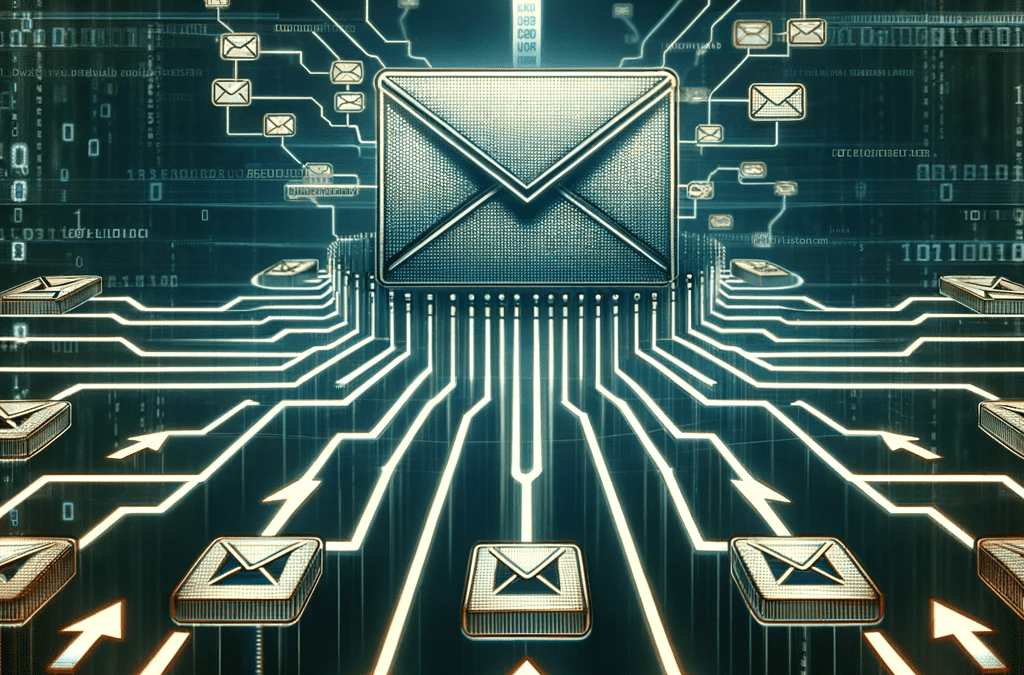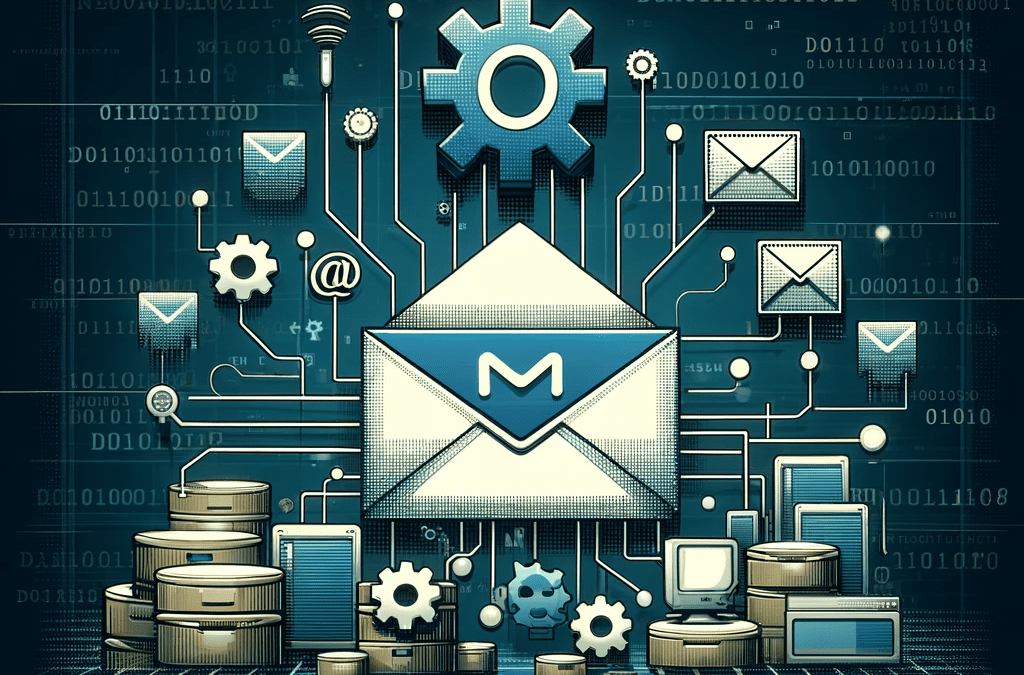por trace-admin | Nov 12, 2023 | Noticias
What’s changing
We’re making several changes which will make scheduling large scale meetings (up to 100k guests per event) easier and guide schedulers through the process with more context. Once you’ve created and saved a Calendar event which contains a large group of attendees, you can open the event to check on the invitation progress. As groups are successfully added, they will appear in the guest list and you will see an “invitation in progress” message as invitations are being sent.
Note the “invitation in progress” message as invitations are being sent.
As groups are successfully added, they will appear in the guest list
You’ll see these updates when using Calendar on the web and as such we recommend using Calendar on the web to schedule larger events.
Who’s impacted
End users
Why it’s important
Coordinating events with a large number of attendees can be complex — including ensuring that all attendees have been successfully invited. We’ve introduced these updates to help you more confidently schedule large group events. Specifically, you will now have clarity whether the event was successfully saved and invitations sent to all participants, or still in progress. If the scheduling fails, you’ll be informed of the exact status including who has been invited and who has not, to make it easy for you to fix the issue. We hope this improved experience helps you confidently schedule larger meetings, like all-hands meetings or town halls.
Additional details
If there’s a problem inviting guests, you’ll see an error message when you open the Calendar event, as well as a notification via email. In both cases, we’ll share more context regarding the error and how to fix it. For example, we’ll let you know if you’ve exceeded the Calendar event limit of 100k guests and recommend that you add smaller groups or duplicate the event to accommodate more attendees.
Getting started
Admins: There is no admin impact or action required for this update.End users: You’ll notice these improvements automatically. Visit the Help Center to learn more about inviting groups to calendar events.
Rollout pace
Rapid Release domains: Gradual rollout (up to 15 days for feature visibility) starting on November 10, 2023
Scheduled Release domains: Extended rollout (potentially longer than15 days for feature visibility) starting on November 20, 2023
Availability
Available to all Google Workspace customers
Resources
por trace-admin | Nov 12, 2023 | Noticias
What’s changing
We’re updating the homepage of the Google Drive mobile app on Android and iOS mobile devices to help you more easily find the right file much faster.
An updated suggested view will allow you to see even more recommended files at once, such as those that have been recently opened, shared or edited.
The Suggested view
In addition, we’re replacing the notifications view with
activity view, which recently launched on web. Here you can see items that need your attention such as
pending access requests, recent comments, and awaiting approvals, all in one place.
Getting started
Admins: There is no admin control for this feature. End users: There is no end user setting for this feature. If you do not want to use the home tab, the app will simply open up on whatever tab you last used, such as Shared or Files.
Rollout pace
Android:
iOS:
Availability
Available to all Google Workspace customers and users with personal Google Accounts
por trace-admin | Nov 12, 2023 | Noticias
3 New updates
Unless otherwise indicated, the features below are available to all Google Workspace customers, and are fully launched or in the process of rolling out. Rollouts should take no more than 15 business days to complete if launching to both Rapid and Scheduled Release at the same time. If not, each stage of rollout should take no more than 15 business days to complete.
Timeline view in Google Sheets now available on Android & iOS
In 2022, we introduced an interactive timeline view that allows you to track projects in Google Sheets. We’re excited to announce that you can now view your timelines on Android and iOS. | Rolling out to
Rapid Release domains now; launch to
Scheduled Release domains planned for November 15, 2023. | Timeline viewing is available to all Google Workspace customers and users with personal Google Accounts. | Learn more about
timeline view in Sheets.
Adding timezone support for existing smart chips in Google Docs
Improved toolbars in the Google Docs, Sheets and Slides apps on Android devices
We’re introducing enhanced toolbars in the Google Docs, Sheets and Slides apps that are optimized for Android tablets and foldables, and ultimately improve the editing experience across the apps.
In Docs, there is a new mode switcher that allows you to switch between editing, suggestion, and viewing modes. In Slides, you will have access to an ever-present toolbar while in editing mode. In Sheets, a cell will be selected by default upon opening the app.
Mode switching in the Google Docs app
Previous announcements
The announcements below were published on the Workspace Updates blog earlier this week. Please refer to the original blog posts for complete details.
Add GIFs and stickers in Google Slides
We’re bringing GIFs and stickers directly into Google Slides to empower you to build visual, dynamic, and creative presentations that help you connect with your audience in Slides. | Learn more about
GIFs and Stickers in Slides.
Make more informed decisions using Classroom analytics
We’re introducing analytics in Google Classroom, providing a centralized view of Classroom data and insights for educators and education leaders. | A Google Workspace for Education Plus license is required to access this feature for both education leaders and educators. | Learn more about
assigning licenses in the Help Center and about
Classroom analytics.Google Meet API now available in Developer Preview
The Google Meet API will give partners and customers the ability to create and configure Meet video conferences, allow their end users to join a conference, and post real-time updates from within their own applications.| Available now through the
Google Workspace Developer Preview Program. | Learn more about
Google Meet API.
Streamlining the user experience in Google Chat to help you find what you need much faster
A redesigned navigation panel brings direct messages and spaces together and introduces shortcuts, a new framework to help you stay on top of your messages. To reduce friction while navigating between messages, home helps you quickly catch up on any new activity across all conversations in a single location. Finally, mentions give you visibility into the messages addressed specifically to you. | Learn more about the
new Google Chat. Filter by people or groups in Google Drive
We’re adding a new filter to Google Drive that lets you see which files or folders have been shared with specific people or groups. | Learn more about
filters in Drive.
Improvements for scheduling large scale meetings on the web
We’re making several changes which will make scheduling large scale meetings (up to 100k guests per event) easier and guide schedulers through the process with more context. Once you’ve created and saved a Calendar event which contains a large group of attendees, you can open the event to check on the invitation progress. | Learn more about
large scale meetings in Calendar.
Introducing a new homepage in the Google Drive app
We’re updating the homepage of the Google Drive mobile app on Android and iOS mobile devices to help you more easily find the right file much faster. An updated suggested view will allow you to see even more recommended files at once, such as those that have been recently opened, shared or edited. In addition, we’re replacing the notifications view with activity view, which recently launched on web. | Learn more about the
homepage in Drive.
Scheduled Release Domains:
Rapid and Scheduled Release Domains:
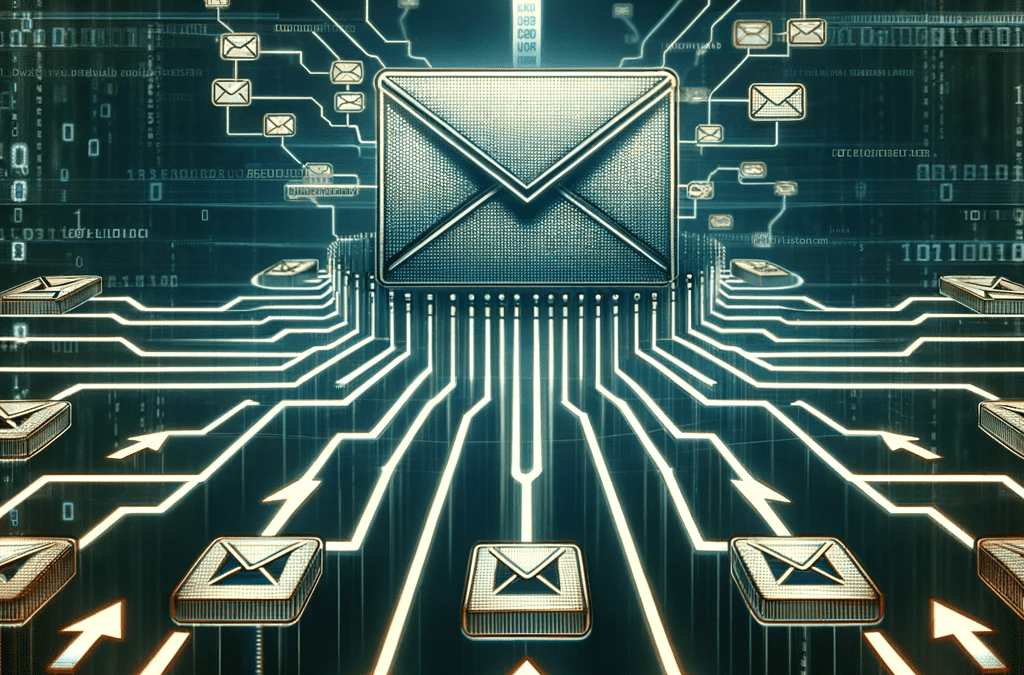
por trace-admin | Nov 19, 2023 | Configuração Google Workspace
O registo DMARC (Domain-based Message Authentication, Reporting, and Conformance) é usado para melhorar a segurança do e-mail, especificando como um serviço de e-mail deve tratar mensagens que falham nos testes de autenticação SPF e DKIM.
Para configurar um registo DMARC para o Google Workspace, o registo DNS do seu domínio pode parecer algo assim:
v=DMARC1; p=none; rua=mailto:dmarc-reports@seudominio.com; ruf=mailto:dmarc-failure-reports@seudominio.com; fo=1;
Neste exemplo:
v=DMARC1 indica a versão do registo DMARC.
p=none define a política para o tratamento de e-mails que falham nos testes DMARC. none significa que nenhuma ação específica é tomada, mas isso pode ser alterado para quarantine (enviar e-mails para a quarentena) ou reject (rejeitar e-mails) dependendo de suas necessidades.
rua=mailto:dmarc-reports@seudominio.com especifica para onde os relatórios agregados de DMARC devem ser enviados. Substitua dmarc-reports@seudominio.com pelo endereço de e-mail onde deseja receber esses relatórios.
ruf=mailto:dmarc-failure-reports@seudominio.com indica onde os relatórios de falha forense devem ser enviados. Substitua dmarc-failure-reports@seudominio.com pelo endereço de e-mail apropriado.
fo=1 determina as condições sob as quais os relatórios de falha forense são gerados. 1 significa que os relatórios são gerados se houver falhas no SPF ou no DKIM.
Lembre-se de que a configuração do DMARC deve ser feita com cuidado, pois políticas mal configuradas podem afetar a entrega de e-mails. Portanto, é recomendável começar com uma política none e monitorar os relatórios antes de passar para políticas mais restritivas como quarantine ou reject.
É também essencial substituir os endereços de e-mail nos campos rua e ruf pelos seus próprios endereços de e-mail para receber os relatórios DMARC.
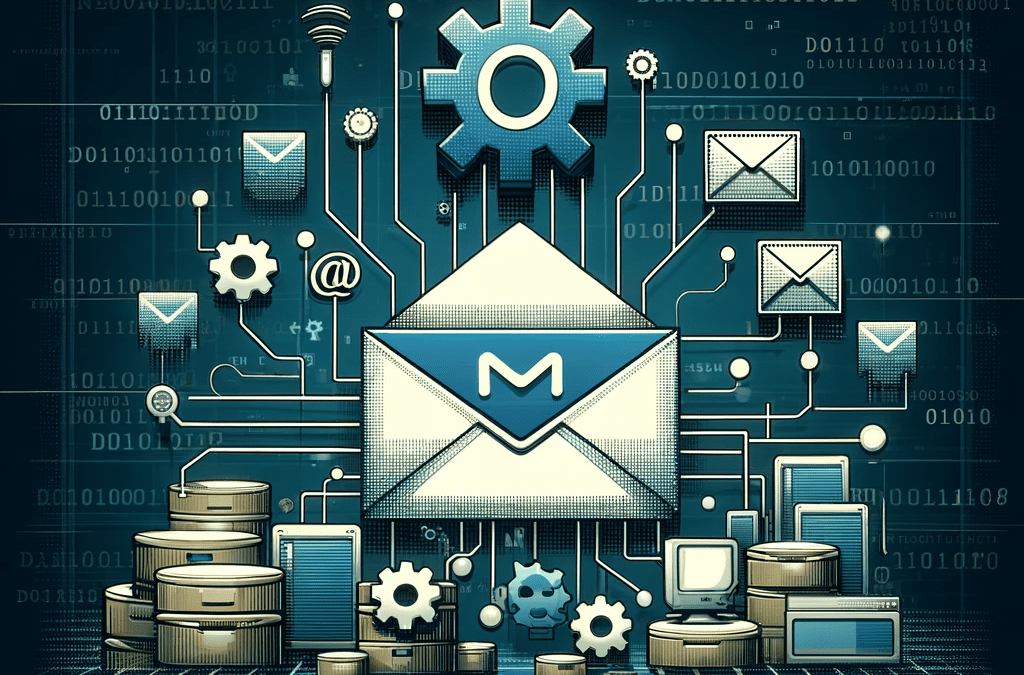
por trace-admin | Nov 19, 2023 | Configuração Google Workspace
O endereço de e-mail “postmaster” é uma convenção padrão usada em administração de sistemas de e-mail. Tradicionalmente, “postmaster@example.com” serve como um ponto de contato central para questões relacionadas ao e-mail para um domínio específico (neste caso, “example.com”).
Aqui estão alguns aspectos importantes sobre o e-mail “postmaster”:
Propósito:
É destinado à administração de e-mail e manutenção de sistema.
Serve como um ponto de contato para problemas externos relacionados a e-mail, como questões de entrega, denúncias de spam, e problemas de autenticação (SPF, DKIM, DMARC).
Padrão da Internet:
A existência de um endereço “postmaster” é um requisito definido nas normas de e-mail da Internet, especificamente na RFC 5321.
Este padrão assegura que haja sempre uma maneira de contatar alguém responsável pelos serviços de e-mail de um domínio.
Questões Técnicas e Abuso:
Administradores de sistemas usam o endereço “postmaster” para receber notificações sobre problemas técnicos, como erros de entrega, bounces, e outras questões de roteamento.
Também é usado para relatar abuso de e-mail, como atividades de phishing ou spam originados do domínio.
Manutenção e Monitoramento:
O endereço deve ser monitorado regularmente por um administrador ou equipe de TI para garantir que questões críticas sejam prontamente atendidas.
Idealmente, deve ser configurado para aceitar e-mails de qualquer fonte, para garantir a comunicação eficaz sobre problemas de e-mail.
Privacidade e Segurança:
Devido à sua natureza, o endereço “postmaster” pode ser um alvo para spam. Portanto, é importante ter filtros e medidas de segurança adequadas.
Deve ser gerenciado de forma a proteger a privacidade e a segurança das comunicações recebidas.
Em resumo, o e-mail “postmaster” é uma parte vital da infraestrutura de e-mail de um domínio, oferecendo um canal de comunicação essencial para a administração de e-mail e questões relacionadas à segurança.