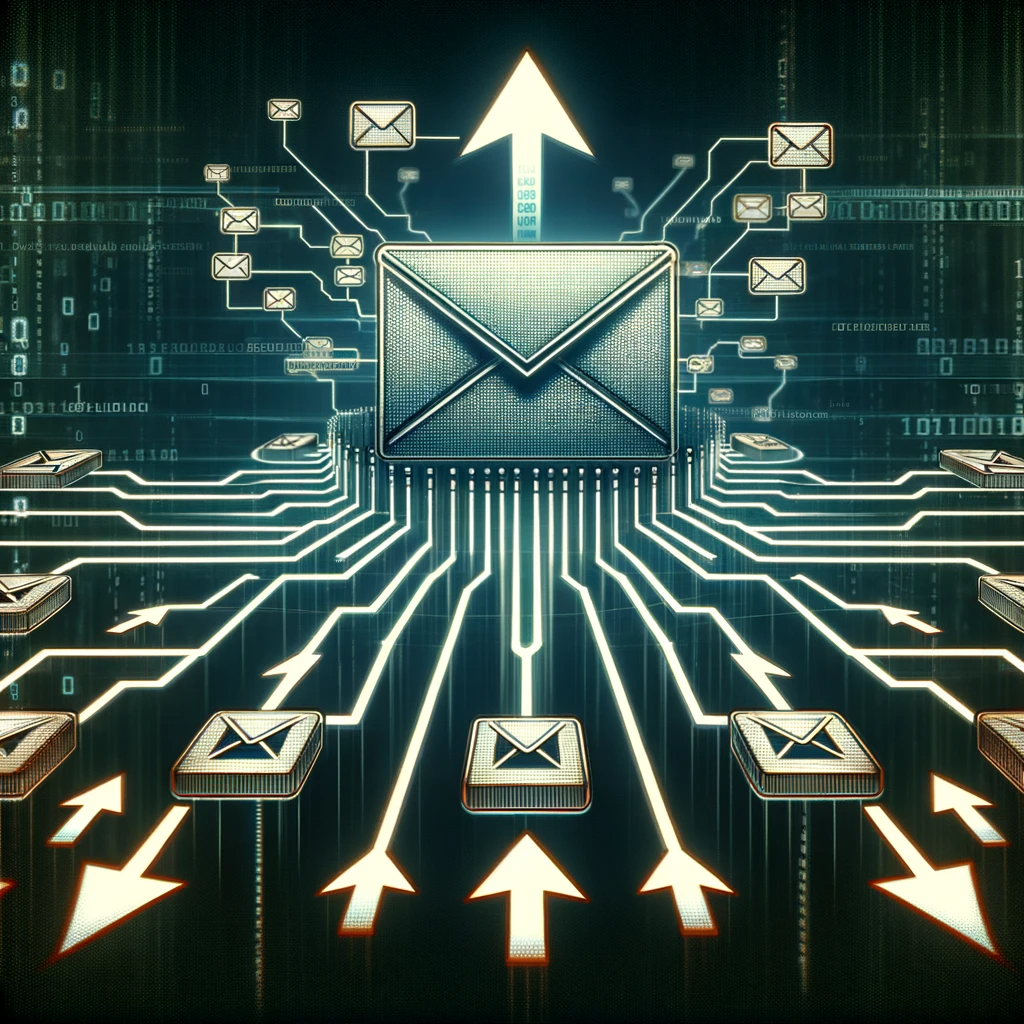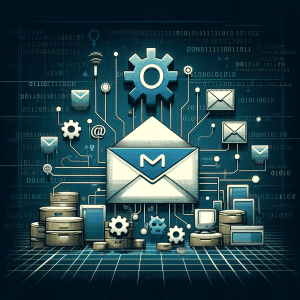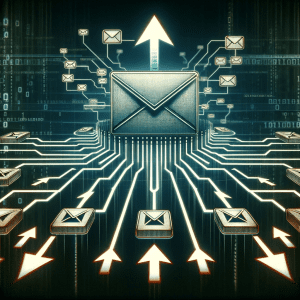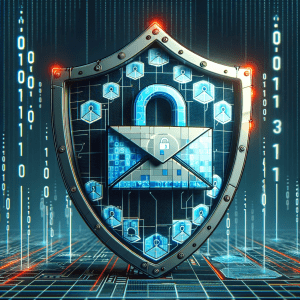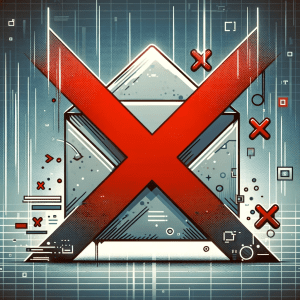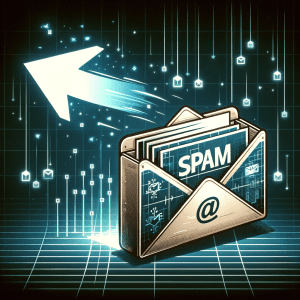O registo DMARC (Domain-based Message Authentication, Reporting, and Conformance) é usado para melhorar a segurança do e-mail, especificando como um serviço de e-mail deve tratar mensagens que falham nos testes de autenticação SPF e DKIM.
Para configurar um registo DMARC para o Google Workspace, o registo DNS do seu domínio pode parecer algo assim:
v=DMARC1; p=none; rua=mailto:dmarc-reports@seudominio.com; ruf=mailto:dmarc-failure-reports@seudominio.com; fo=1;
Neste exemplo:
v=DMARC1 indica a versão do registo DMARC.
p=none define a política para o tratamento de e-mails que falham nos testes DMARC. none significa que nenhuma ação específica é tomada, mas isso pode ser alterado para quarantine (enviar e-mails para a quarentena) ou reject (rejeitar e-mails) dependendo de suas necessidades.
rua=mailto:dmarc-reports@seudominio.com especifica para onde os relatórios agregados de DMARC devem ser enviados. Substitua dmarc-reports@seudominio.com pelo endereço de e-mail onde deseja receber esses relatórios.
ruf=mailto:dmarc-failure-reports@seudominio.com indica onde os relatórios de falha forense devem ser enviados. Substitua dmarc-failure-reports@seudominio.com pelo endereço de e-mail apropriado.
fo=1 determina as condições sob as quais os relatórios de falha forense são gerados. 1 significa que os relatórios são gerados se houver falhas no SPF ou no DKIM.
Lembre-se de que a configuração do DMARC deve ser feita com cuidado, pois políticas mal configuradas podem afetar a entrega de e-mails. Portanto, é recomendável começar com uma política none e monitorar os relatórios antes de passar para políticas mais restritivas como quarantine ou reject.
É também essencial substituir os endereços de e-mail nos campos rua e ruf pelos seus próprios endereços de e-mail para receber os relatórios DMARC.