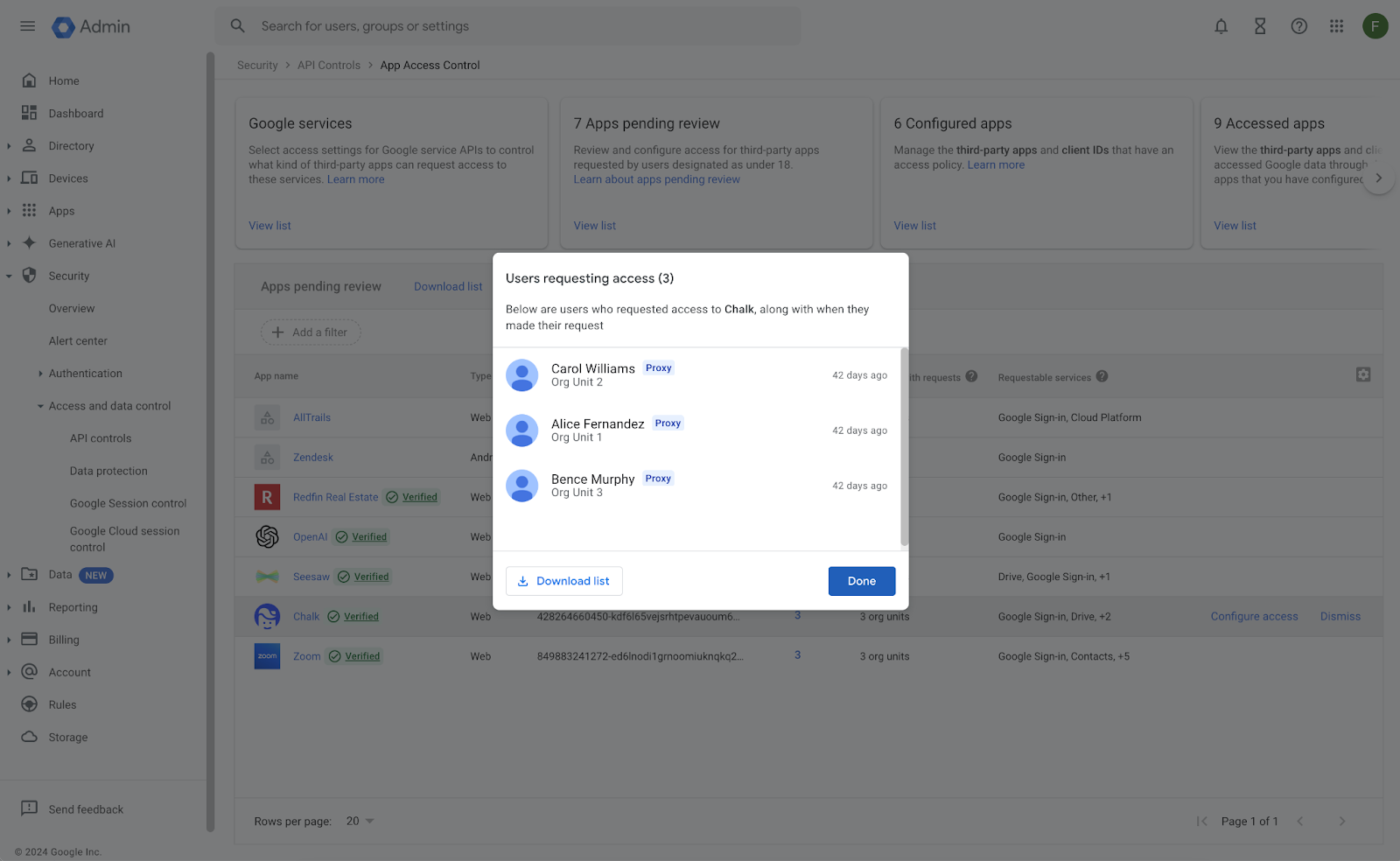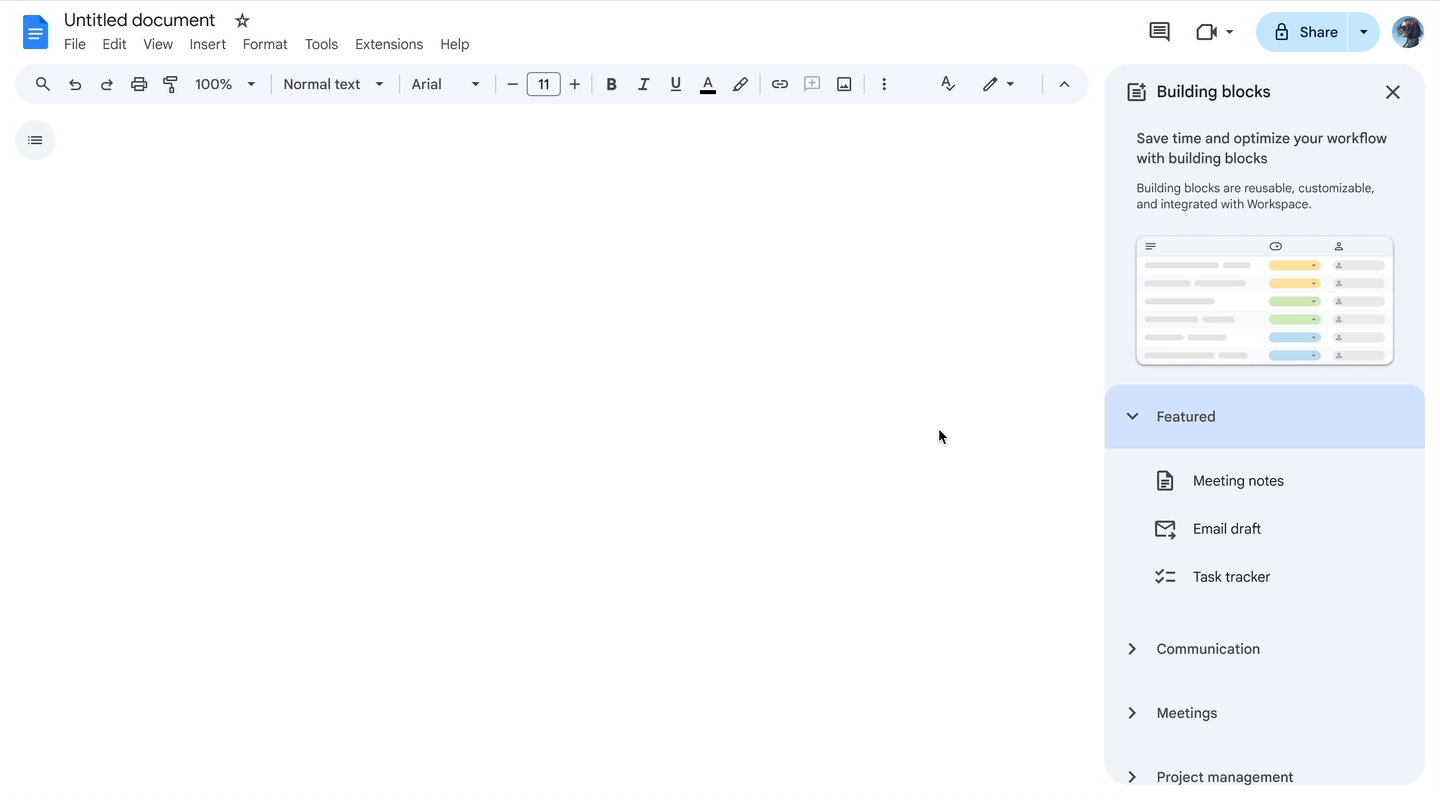par | Nov 19, 2024 | Noticias
What’s changing
We’re introducing a new workflow that allows educators to request access to unconfigured third-party apps on behalf of their students.
Admins can allow educators and users who are over 18 years of age to request access to apps for themselves or on behalf of others (proxy requests). For example, admins may create a group of trusted users who are responsible for vetting third party apps and allow them to make proxy requests on behalf of students.
Educators can view a list of apps they have recently accessed with their Google Workspace account and request access for their students.
Admins can review and take action on these requests in the Admin console by going to Security > API Controls > App Access Control. Requests will be denoted with a “Proxy” label when the request is made on behalf of another user.
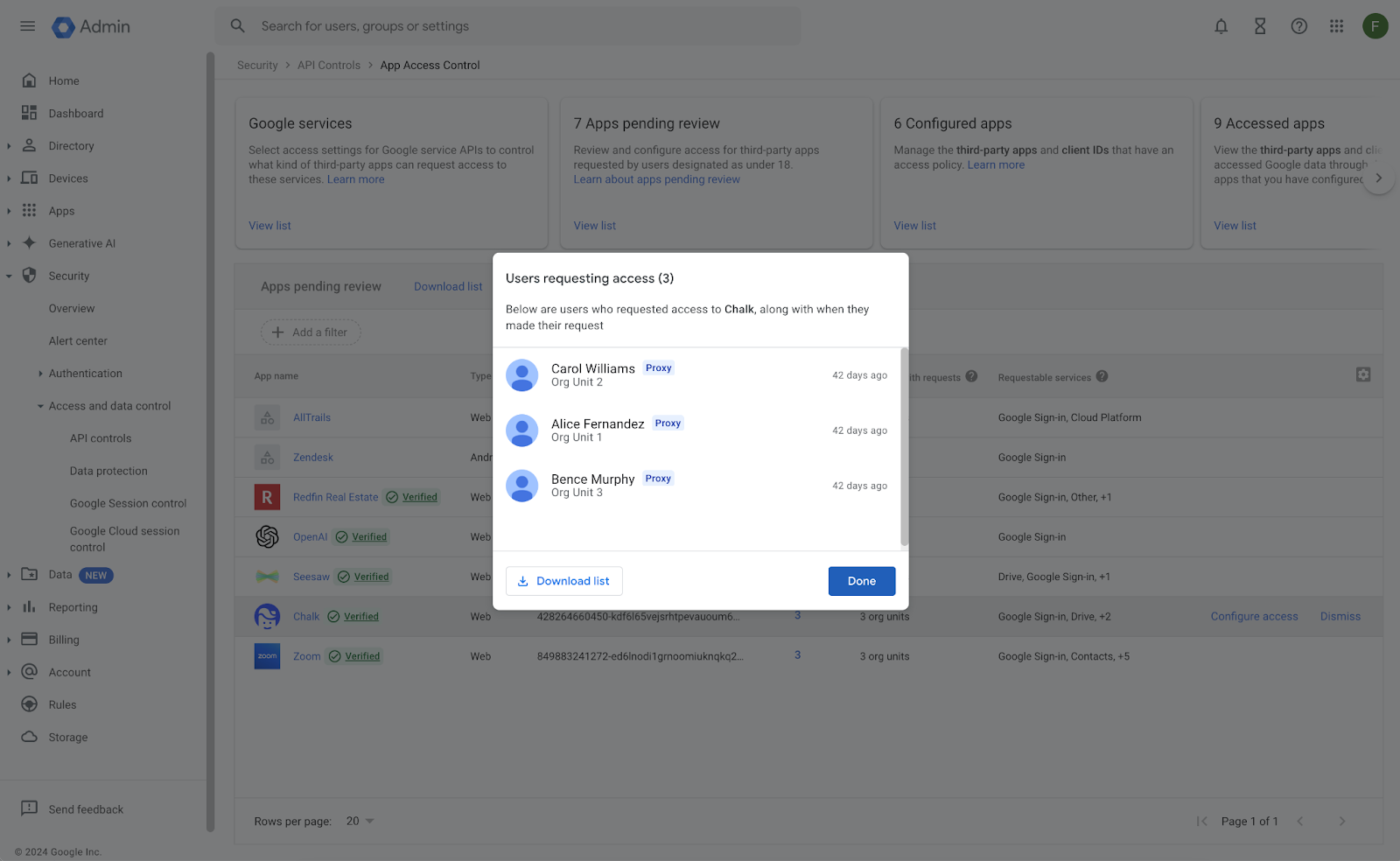
Once admins have configured access, they can opt to notify users and/or users who made proxy requests via email about the outcome of their request.
Who’s impacted
Admins and end users
Why it’s important
Administrators can now allow a group of trusted users to vet and request third party app access on behalf of other users. This allows admins to better control who requests access and create a more streamlined process for app approvals.
Rollout pace
Availability
- Available for Google Workspace Education Fundamentals, Standard, Plus, and the Teaching & Learning Upgrade
Resources
par | Nov 19, 2024 | Noticias
What’s changing
Today, we’re excited to introduce a new collection of building blocks designed to help you manage important business workflows in Docs, including team task management, project tracking, hiring, and more.
- Task trackers quickly add and track tasks at a glance with titles, assignees, due dates, and status, in a cleanly organized format. Additionally, users can add their own columns for more personalization, and new tasks with an assignee and title can be synced with Google Tasks individually or by syncing the whole table at once:
- Use a Contact list to organize contact information for applicants, sales contacts, team members, project assignments and more. Contact lists offer a structured table format that breaks out critical contact information into glanceable columns that are clear and easier to read:
- Decision logs centralize open questions, aid in decision-making, and organize final decisions in an easily-digestible table. With decision logs, teams can quickly align around a single source of truth with clear owners:
Get started with building blocks by clicking the buttons at the top of a newly created document or via Insert > Building blocks. In addition, a new Docs sidebar, accessible by going to Insert > Building blocks > View more or by clicking “More” at the top of a new document, makes it easier to browse, find, and preview building blocks in context:
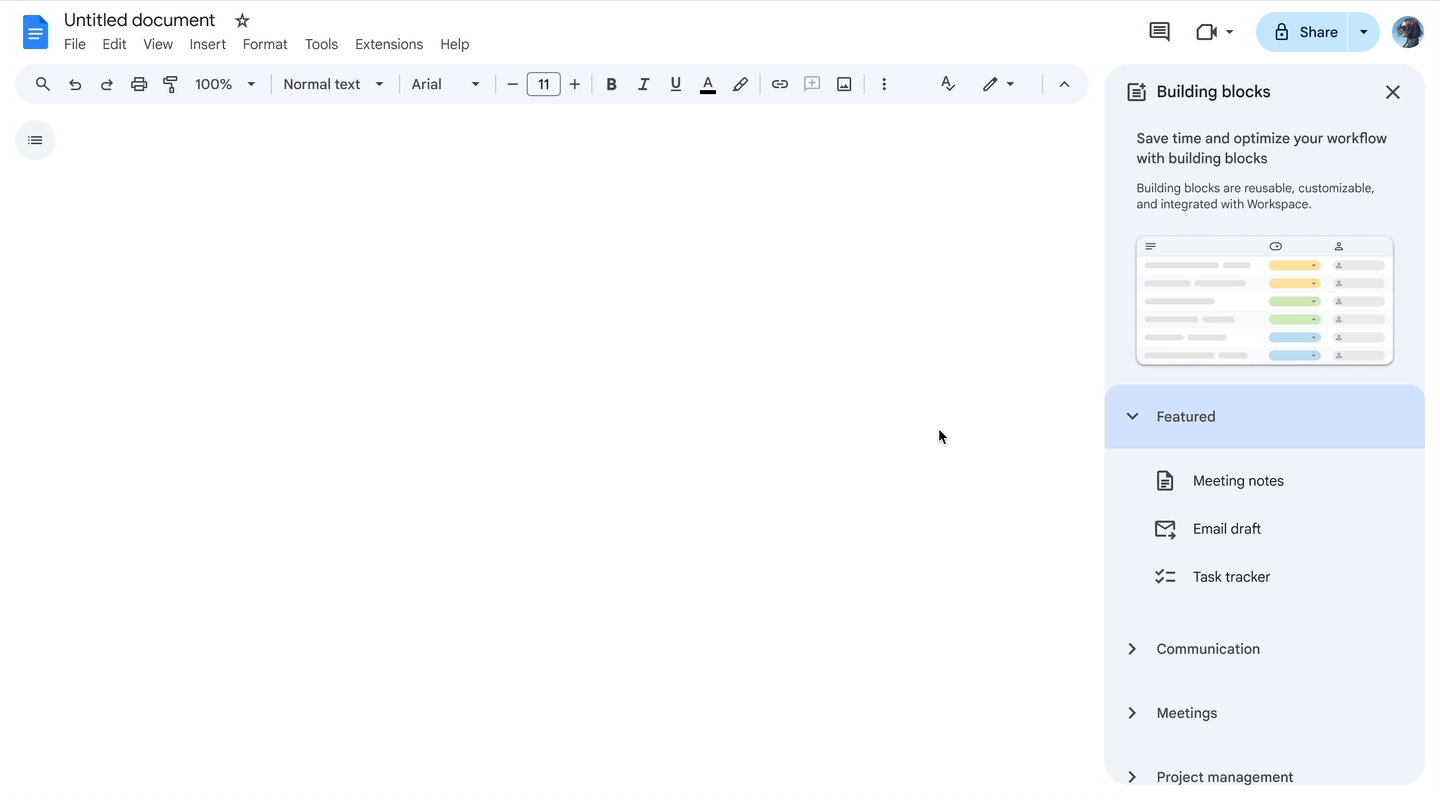
Lastly, we’re improving table building blocks by adding table title rows, a formatted, full-width row with heading styling. Table title rows allow you to clearly call out a visually appealing table name and saves you time from formatting manually. The new column types will set a data type (dates, dropdown chips, files or people) and provide friendly warnings when table content does not match, ensuring your table data is accurate and organized.
Getting started
Rollout pace
- Rapid Release domains: Extended rollout (potentially longer than 15 days for feature visibility) starting on November 19, 2024, with expected completion by December 5, 2024
- Scheduled Release domains: Gradual rollout (up to 15 days for feature visibility) starting on December 12, 2024
Availability
- Available to all Google Workspace customers, Workspace Individual Subscribers, and users with personal Google accounts
- Note: the Task Tracker building block is available to Google Workspace customers and Workspace Individual Subscribers only.
Resources
par | Nov 19, 2024 | Noticias
What’s changing
Users can currently
send & share files such as images, PDFs and videos in Google Chat messages and use the
Shared tab to access all conversation-related artifacts including files, links and media. However, only one image can be uploaded in a single Chat message on web at a time.
To improve upon this functionality, provide a highly-requested feature, and match the mobile experience, we’re excited to announce that users can now upload and send up to 20 multimedia files (photos and videos) in one Chat message. Dragging and dropping multimedia files into the compose bar from your desktop is also supported.
Getting started
- Admins: There is no admin control for this feature.
- End users:
An error message will show if a user exceeds size limits or uploads unsupported file combinations. Visit the Help Center to learn more about sending & sharing files in Google Chat messages.
Rollout pace
- Rapid Release domains: Extended rollout (potentially longer than 15 days for feature visibility) starting on November 19, 2024, with expected completion by December 3, 2024
- Scheduled Release domains: Full rollout (1–3 days for feature visibility) starting on December 12, 2024
Availability
- Available to all Google Workspace customers, Workspace Individual Subscribers, and users with personal Google accounts
Resources
par | Nov 21, 2024 | Noticias
What’s changing
Today, Google Drive developers rely on the
drive.file scope and the Google Picker API to optimize user experience and safety when creating their applications.
To make it faster and easier for users to provide applications access to specific Drive files, the
Google Picker API will introduce a new method to the
Class view called setFileIds(fileIds). This method lets application developers present users with a picker that is pre-navigated to the specified file IDs the application is seeking access to, allowing faster consent for your users and a more continuous experience for your application.
Getting started
- Admins: There is no admin control for this feature.
- Developers: If you have a user interaction such as a chat interface where a user already provided the FileId that they want to open using your application, you can now provide that FileId via the View class and Google will prompt the user to grant you OAuth access directly to that file or files.
- End users: There is no end user setting for this feature.
Rollout pace
Availability
- Available to all Google Workspace customers and Workspace Individual Subscribers
Resources
par | Nov 21, 2024 | Noticias
What’s changing
As we continue to
enhance the user experience in Google Chat over the last year, we’re excited to announce that users can now organize Chat conversations into custom sections. A highly requested feature, custom sections are useful for scenarios in which users want similar conversations about a topic or project to be in the same location in the left-hand menu of Chat.
To make a custom section, go to the direct messages or spaces section in Chat > hover over the three dot menu > select Create new section > name the custom section > hit enter. You can add conversations from a direct message or space to a custom section by:
- Dragging and dropping it in from another section
- Hovering over a conversation > clicking the three dot menu > selecting Move conversation > Move to [Name of the custom section]
Previously the direct messages and spaces sections in the left-hand menu were independent, individually-scrollable lists. With this update, users can navigate specific sections of their conversations by scrolling across all of their sections as one unified conversation list, view top conversations across each section, and find older conversations within each section by expanding via “Show all.”
For each section, users can also:
- Modify the size (height) of each section
- Reorder a section in the left-hand menu based on preference by moving it up or down
- Toggle an unread button ON (or OFF) to instantly find new messages within each section that need their attention
- Start a new direct message or space message from the three dot menu next to the unread toggle
In addition, users will now be able to find their Chat apps more quickly with a new dedicated Apps section.
Who’s impacted
End users
Why you’d use it
This complete revamp of the left navigation experience on Chat will help users find messages more easily based on their own organizational preferences.
Getting started
- Admins: There is no admin control for this feature.
- End users:
- By default, the conversation list is organized by direct messages, spaces, and apps, with each section set to show active conversations only.
- While the new Chat experience is visible on mobile, users can only create and manage sections on the desktop version of chat.google.com or Chat in Gmail.
- Visit the Help Center to learn how to use Google Chat.
Rollout pace
- Rapid Release domains: Extended rollout (potentially longer than 15 days for feature visibility) starting on November 21, 2024, with expected completion in early January 2025
- Scheduled Release domains: Gradual rollout (up to 15 days for feature visibility) starting on January 6, 2025
Availability
- Available to all Google Workspace customers, Workspace Individual Subscribers, and users with personal Google accounts
Resources